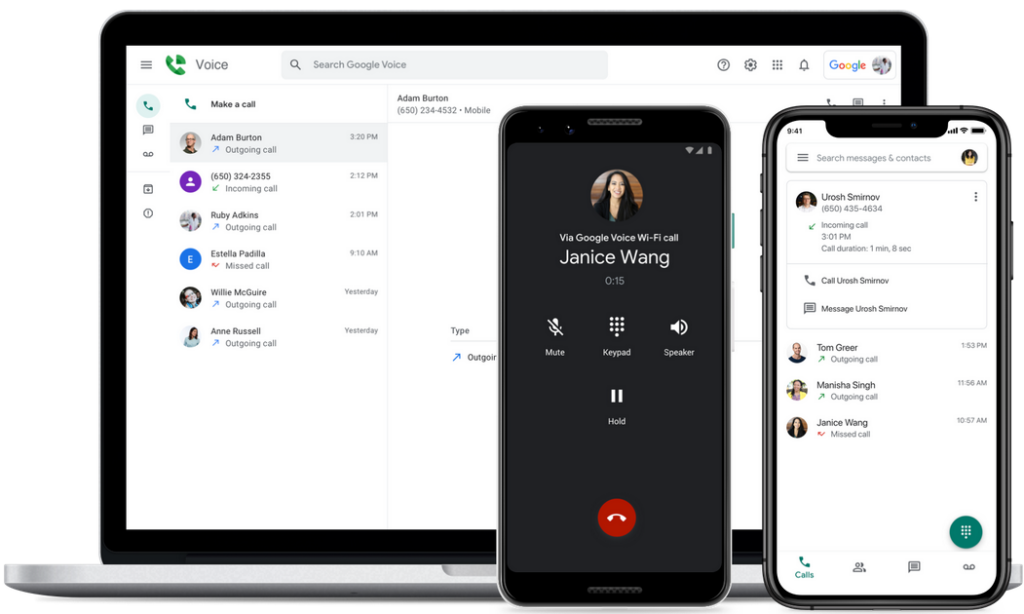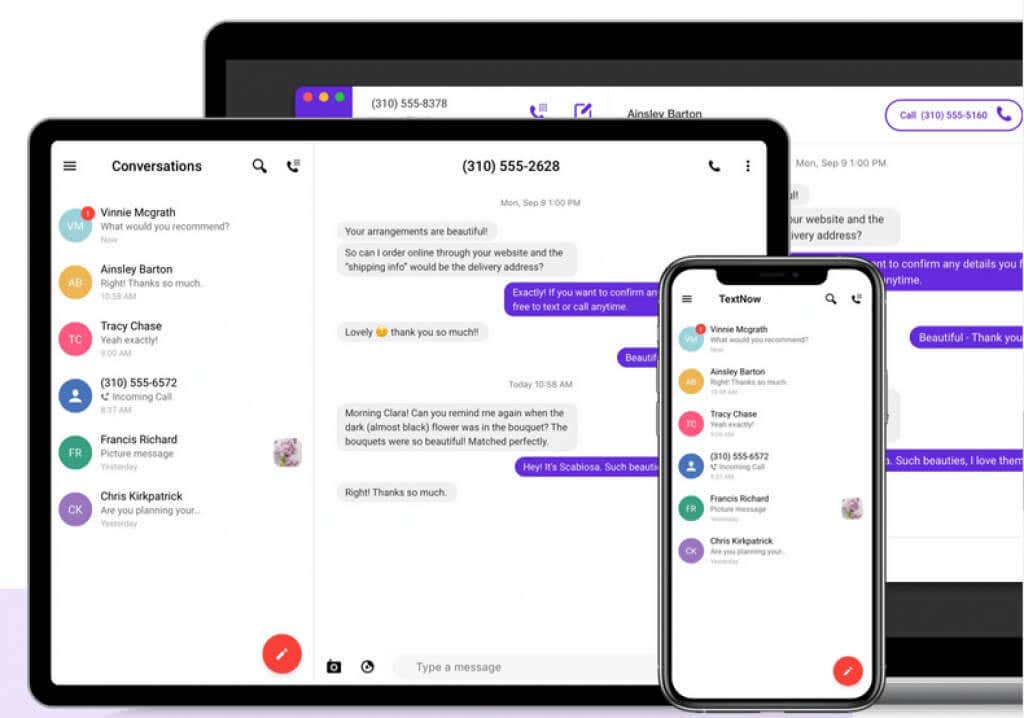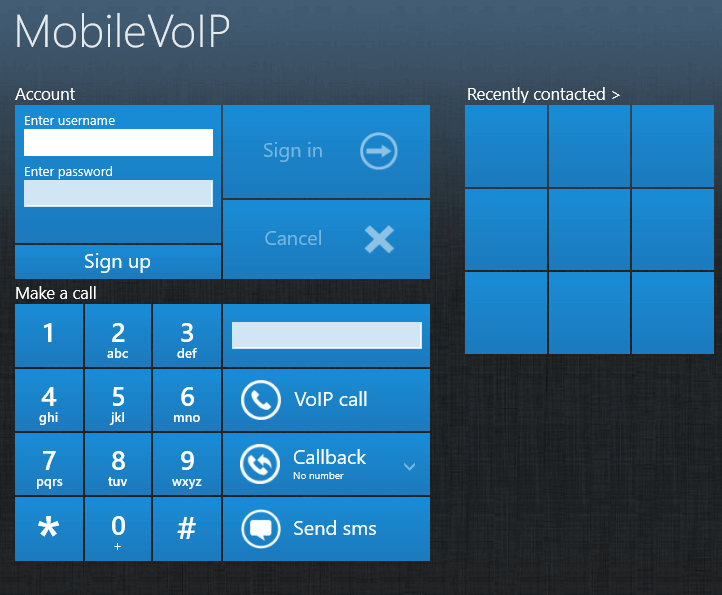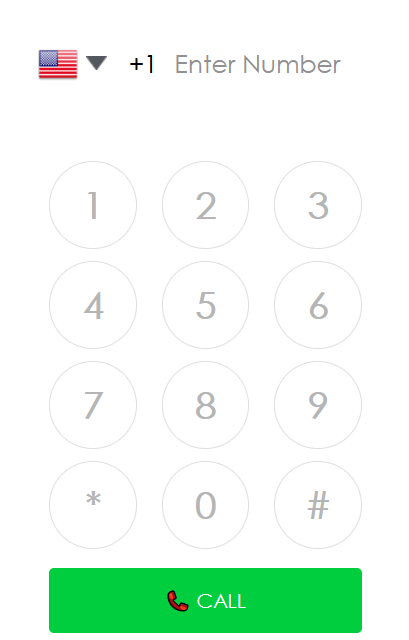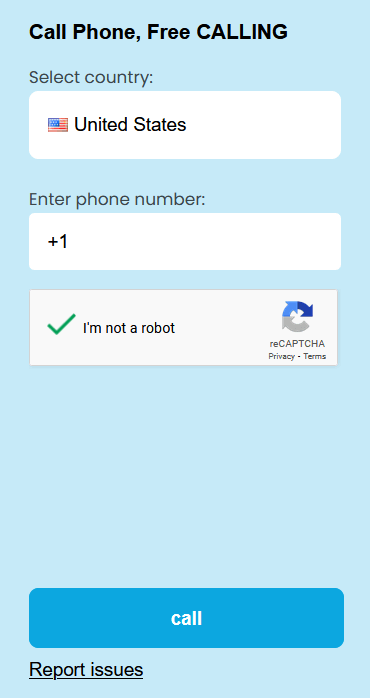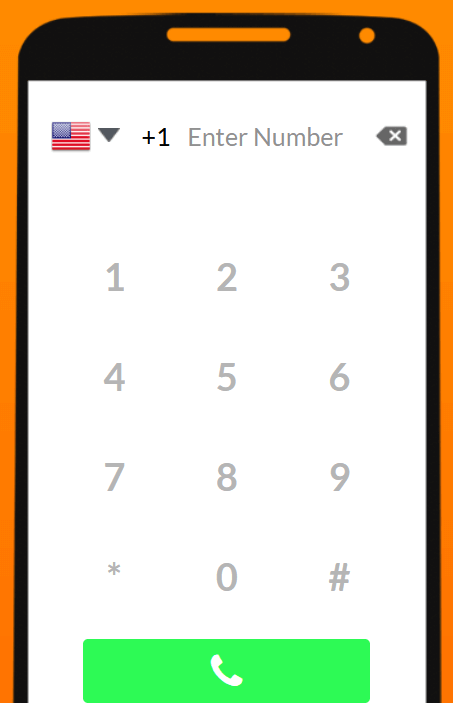Cool tech thanks to the VOIP
Staying in touch with friends and family all over the world is easier thanks to modern technology. All you need is a computer, a headset, the right app, and you can start making free phone calls in the US and even internationally.
In this article, we’re going to explore the best free app-to-phone services. Read on to learn how you can make a free phone call from your computer using one of the apps on our list. Also, make sure to check out our article on how to do a conference call from your PC.
How Can You Ring Someone From Your PC?
Making phone calls from your computer is possible due to VOIP (Voice Over Internet Protocol) technology. It enables the computer to capture your voice and transmit it to the receiver over the internet. Don’t confuse this with WiFi calling.
That said, there are two types of services you can use: app-to-app and app-to-phone. An app-to-app service will connect any devices together as long as both of them have the same program installed. This can be limiting. Fortunately, the app-to-phone option allows you to make a call from your computer to someone’s actual phone, even if it’s a landline.
Best Free Apps to Make a Phone Call From Your PC
Most app-to-phone programs are simple in design and work almost identically. Some of them don’t even have to be installed on your computer. You can start dialing straight from their homepage by using an interface that resembles a smartphone. User-friendliness is one of the greatest advantages of using app-to-phone software.
Here are our top picks.
Google Voice
Google Voice allows you to make free calls to a landline or to any mobile number you choose in the United States or Canada. Calls can last a maximum of 3 hours, but you can call the same number as many times as you want.
Google will provide you with a free phone number from which you can route a call to another phone. Free voicemail and SMS are included.
Voice is available for PC as a web application, so there’s no need to install any software. It’s supported on several browsers, including Chrome, Firefox, Edge, and Safari. Voice is also available on Android and iOS devices.
TextNow
TextNow is another great app for making a phone call from your computer and it’s free in North America. To get started, you need to download the Windows or Mac app, depending on your computer system. Then you can start calling free of charge within the United States and Canada. International calls are available for a fee. Make sure to check the rates.
Account registration is required, after which a free telephone number is assigned to you. Besides free local calls, TextNow offers free texting, group calls, voice mail, and conference calls. However, the free version contains some advertisements. You can opt for an ad-free version for a monthly $9.99 subscription.
VoipDiscount
VoipDiscount can be used as a stand-alone app or straight from your browser without installing anything on your computer. Just make sure you download the right installer for your PC. There’s a Windows version as well as a Mac version. That said, the free version of VoipDiscount comes with certain limitations.
The calls are free to most of the landline numbers in the world and mobile numbers in the United States and Canada. Take note, you can’t use VoipDiscount to call emergency numbers as well, which is rare among free app-to-phone software. You can check the full list of countries and rates on VoipDiscount’s website.
VoipDiscount also offers a monthly subscription option. You can call both landline and mobile phone numbers from the selected countries for a small monthly fee. To set up a subscription, you’ll have to register for an account and choose a credit amount from your account dashboard.
PopTox
PopTox is a free web-based phone calling app that can be used from any browser. You don’t need to download any plug-ins, just open the app in the browser, enter the phone number you wish to call, and click on the “Call” button.
Keep in mind the amount of free calls you can make in a single day is limited.
If you want unlimited international calls PopTox offers a monthly subscription that starts from $10/month.
Globfone
Like all the services on the list, Globfone is available for free. There is no installation needed and you can call both landlines and mobile phones from your PC. The number of calls and duration are limited per IP address, but the cap is reset after 24 hours have passed.
What makes Globfone different from other similar services is the fact you can call local, national, and international numbers from your computer at no charge. There are no paid plans or subscriptions available. The call service is completely free and you don’t even have to register for an account.
CitrusTel
CitrusTel is a web-based service that you can use to make free calls from your computer. You don’t need to download and install any software to use it. Just go to their homepage and enter the number using the dial pad and click on the call button. The only downside is that CitrusTel is currently available only from Google Chrome and Opera web browsers.
Take note that international calls and landline calls are charged per minute based on the country and region. Make sure to check the rates before you start placing calls.
Which service did you choose and why? Let us know in the comments!