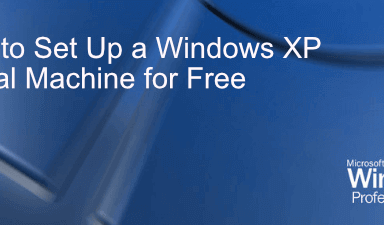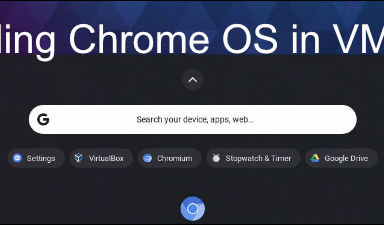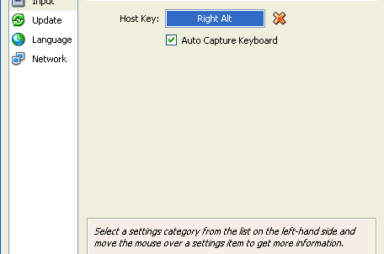virtualization Articles

How to Fix “VT-X Is Not Available (verr_vmx-No-Vmx)” Error in VirtualBox
Thankfully it's not too hard to do
What Is a Virtual Machine and What Can It Be Used For?
Plus the benefits of using a VM
A virtual machine can let you experiment and play around with an operating system inside a safe environment. It’s like a sandboxed computer that you can use to try apps […]

Share Folders between Host and Guest OS in VirtualBox
Sadly, not as simple as dragging and dropping
VirtualBox is one of the best (and free!) virtual machine applications out there, but it’s even more useful if your virtual computer can integrate more tightly with the host computer. […]

How to Set Up a Windows XP Virtual Machine for Free
Run old software, relive the 'aughts
Whether it’s for nostalgia or to run old software, there are benefits to running a Windows XP machine—for the right reasons. Obviously, it’s not recommended to run Windows XP as […]
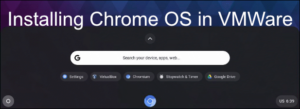
How to Install Chrome OS in VMWare
So you can test drive the Chromebook experience
Lightweight and cheap, Google Chromebooks offer a great, low-barrier alternative to a full-powered Windows laptop. With access to Google Docs and Android apps, Chromebooks have plenty of uses, whether it’s […]

How to Install a New Operating System in VMware Workstation Pro
Plus some first-install tips at the end
VMware Workstation Pro is paid virtualization software that lets you run another operating system inside your current one. Want to use Linux for some situations but you’ve only got a […]

No Sound or Audio in VMWare Fusion Windows 7/XP Machine?
We fiddled around and finally got it to work
I’ve been messing around with Windows 7 in a virtual machine for quite a while now and I recently installed a new copy, but ran into one problem. For some […]

VMWare Fusion BIOS Setup Loads Too Fast?
Follow these instructions and it will be fixed in no time
I have Windows 7 installed on my Mac using VMWare Fusion and today I needed to get into the BIOS in order to change the boot order for my VM. […]
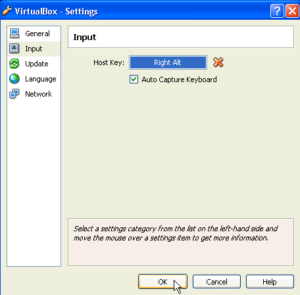
Change the Host Key in VirtualBox
Useful if your laptop doesn't have a Right Ctrl key
If you want to use any of the shortcut keystrokes in VirtualBox, you must use the Host key in combination with another key. By default, the Host key is the […]
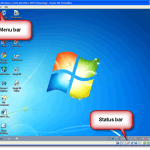
Hide the Menu Bar and Status Bar in VirtualBox
Very helpful on a laptops or small screens
When you run a virtual machine in VirtualBox, there is always a frame around the virtual machine’s desktop with a menu bar at the top and a status bar at […]
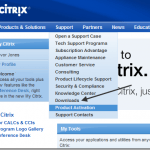
How to Convert a Physical Server to a Citrix Xen Virtual Server (P2V)
Plus an important update about XenConvert
Update Oct 2017: Citrix no longer provides the XenConvert tool as a download and doesn’t support it anymore. Your only options now to convert a physical machine to XenServer is […]
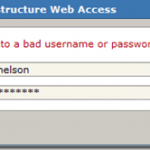
VMware Server Web Access Default Username and Password
You'll need to enable the admin account
Yesterday I setup a testing network using VMware server. I started by installing VMware server and as I realized that VMware uses the credentials from your Windows machine to login […]