Wow them at your next online meeting
You’ve seen the videos where people are using the craziest things as backdrops for their Zoom and Teams meetings. But where do they get all those special effects? We’re going to share with you the 8 best online sources for green screen special effects.
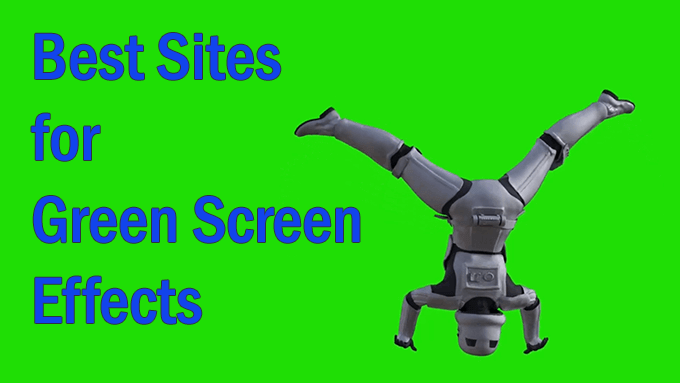
What Is a Green Screen?
The term ‘green screen’ has come to mean anything that allows two videos to be seamlessly overlaid on each other. A video is taken with the subject in front of a large green cloth. Video editing software is then used to replace the green parts of the first clip with another clip. This layers the two clips.

This kind of editing can be done on almost any computer these days, but having a laptop powerful enough for video editing would be great. When done well, it presents a seamless integration of the two clips. The proper name for this process is ‘chroma key’.
YouTube
The online home of amateur videos is the place to get the parts to build your videos. You‘ll need to know how to download videos from YouTube to make the best of these resources.
There are dozens, maybe hundreds of YouTube channels dedicated to providing free green screen special effects. Some of the bigger channels include Green Screen Animation, Free Green HD, HD Green Screen, and BestGreenScreen.
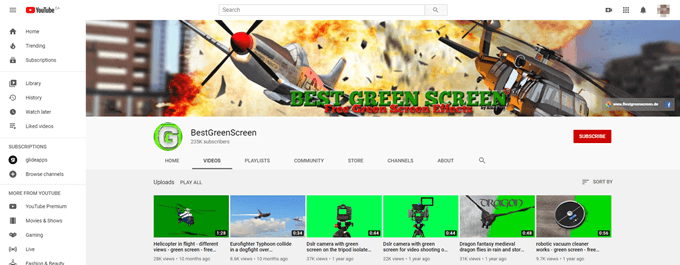
Videvo
If you’re looking for green-screen effects, motion graphics, music or sound effects, Videvo needs to be on your list. They have a variety of effects in resolutions from 720p to 4K. Some are premium clips you need to pay for, but there are a lot of free resources too.
Videvo is especially helpful for green screen videos that allow you to present your content as though it’s on a tablet, computer, or phone.
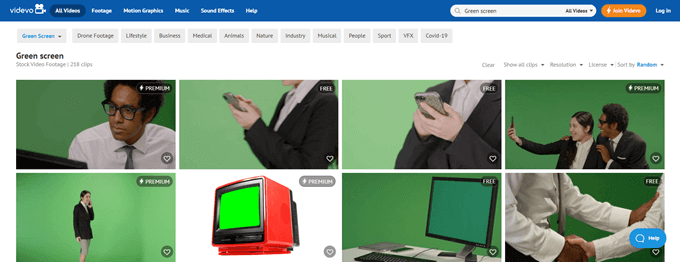
Pexels
A user-submitted stock site, Pexels offers thousands of creative resources. Everything is free to use, royalty-free, and attribution-free. It’s always nice to give credit to the creator though. The number of straight green screen effects is a bit limited, but there are a lot of backgrounds designed for use with a green screen.

Videezy
A freemium site with over 4,000 royalty-free green screen videos, Videezy sits in the middle of premium paid services and user-submitted free services. It works on a credit system. The more credits you buy, the cheaper the per credit price.
Each pro video costs one credit, yet there are many free ones too. Filter search results by file type, license type, resolution, or format. Videezy makes it easy to find the right video for you.
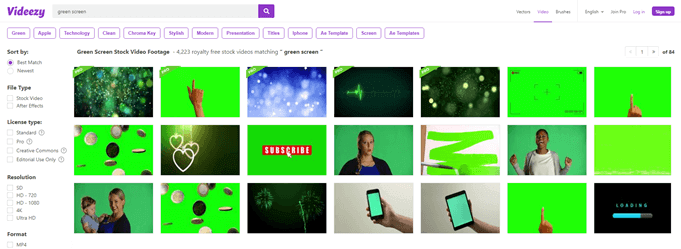
Gfycat
You might not think of green screens for animated gifs. But now that you know that’s a thing, Gfycat is a great resource for making your own animated gifs.
Keep in mind that these are for animated gifs. They’re a choppy low frame rate, are very short, and low resolution. All the green screen gifs are free to use and user-submitted.
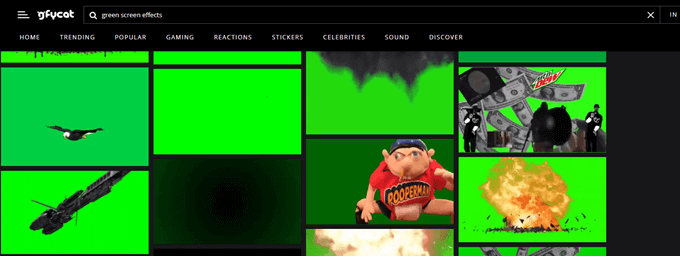
Pixabay
Another user-submitted content site, Pixabay is similar to Pexels. All the content is free for commercial use and no attribution is required. But please do make attributions if possible. There’s a coffee button on each file’s page to allow you to make a donation to the creator.
The effects are high quality and range from flying subscribe buttons to numeric countdowns to device mockups.
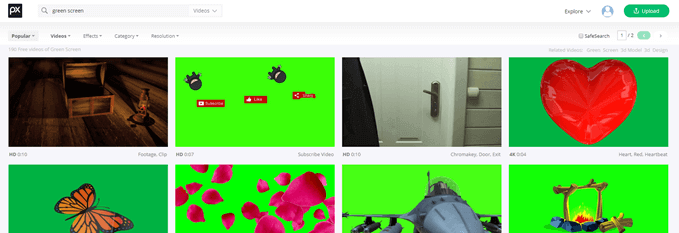
Shutterstock
A site with premium quality green screen effect stock is going to come at a premium price. If your project requires the best, then maybe Shutterstock is worth it.
A single piece of footage can cost from $65to $179 depending on the resolution needed. The cost per clip can be reduced by purchasing one of their clip packs. Getting the 5 standard definition clip pack reduces the per clip cost to $59.80. The more you buy the less you pay per clip.
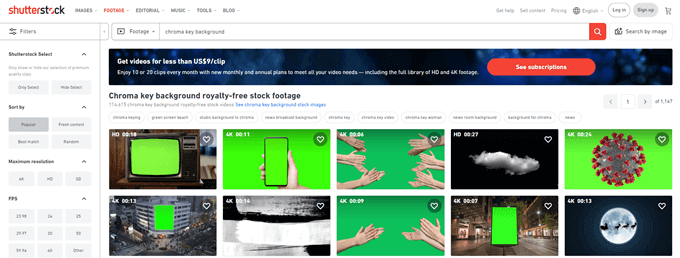
DepositPhotos
This site seems to have a lot of green screen footage of people presenting or doing things. There are device mockups and some transition effects as well. DepositPhotos is not free, but it may be the least expensive paid option. Depending on the definition needed, the price can be as low as $12.76 up to $169 per clip.
It’s a good spot to find something a little more polished than the free stuff, but not as expensive as the network broadcast-quality stuff.
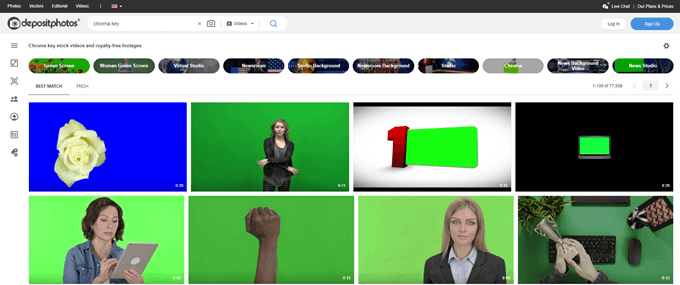
Make The Scene…The Green Scene!
With a no budget or a very small one, and the resources above, you’re well on your way to putting together your own YouTube studio. Or maybe just integrate them into your video conferencing app? Perhaps use them while streaming on Twitch?
Add some depth to your video with royalty-free sound effects or YouTube safe music. Once you have the tools to do green screen videos, the limits are up to you.





