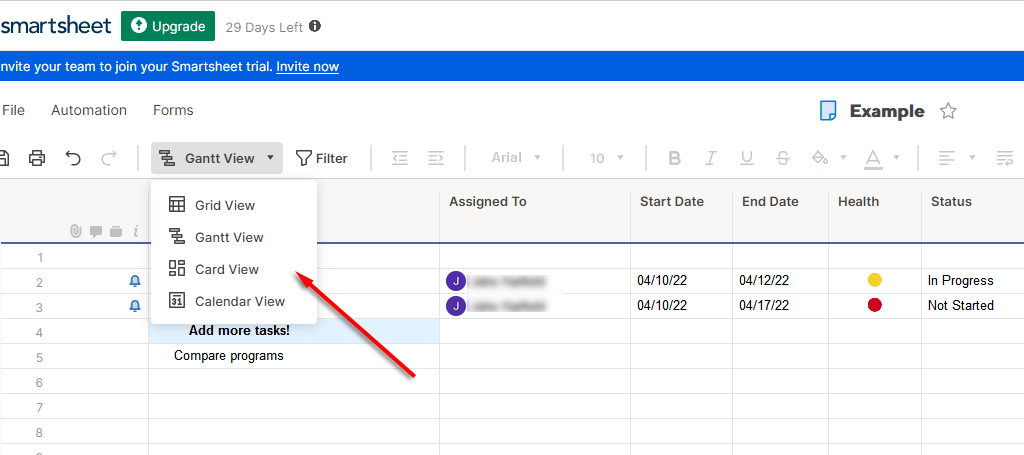We'll help you make an informed decision
Smartsheet and Microsoft Excel are two spreadsheet programs worth testing. However, the two platforms differ substantially in functionality, pricing, and ease of use.
So, which is better for you? Let’s find out.
Smartsheet vs. Excel: Which Is Better?
Microsoft Excel is a traditional spreadsheet program ideal for crunching numbers, analyzing and visualizing data, and managing projects. Smartsheet, on the other hand, is primarily a SaaS project management software that helps track timelines and streamline workflows in real-time.
Excel is a powerful statistical tool with project management capabilities, and Smartsheet focuses on collaborative task management.
However, both programs have many overlapping features, so let’s look at how they differ.
Features
While Excel and Smartsheet share several features, both programs “excel” in different areas. Depending on your needs, workflow, and organizational structure, one may suit you over the other.
- Available views. Excel is limited to the traditional grid view, whereas Smartsheet has several customizable views, including Kanban boards, Gantt charts, grid views, and calendar views.
- Collaboration and project sharing. Smartsheet is an online platform, so updates happen in real-time. It allows users to share and track milestones, automate notifications, and update the project simultaneously. Excel does have collaboration capabilities, but some features are limited when co-authoring, and you must share files via OneDrive.
- Project organization. Smartsheet allows you to create a custom project dashboard by dragging and dropping widgets to organize key information better. Further, it’s possible to create task lists with subtasks in Smartsheet. With Excel, this level of work management needs to occur manually.
- Version history. With the desktop Excel app, it’s hard to track document versions and edit histories. Smartsheet features changes-over-time tracking and allows you to see who did what and when in each cell in each document. It also allows you to limit access via sharing controls so that only certain team members can alter certain parts of the sheet.
- Data analysis. Excel is one of the most popular tools for statistical analysis and tracking datasets. Excel has several features that make it perfect for this job, from shortcuts to formulas that can remove much of the manual work involved in a field like accounting. Smartsheet has several data visualization features, and for light work will be more than suitable. However, Excel is currently the most powerful solution for data analysis.
Excel outperforms Smartsheet when analyzing large amounts of data, using complex formulas, filtering, or running macros. Smartsheet, on the other hand, is the clear winner when it comes to project management capabilities.
However, it’s now possible to export data from Smartsheet to Excel and back again. The best resource management software may combine the two — Smartsheet for project tracking and Excel for data-intensive activities.
Integrations and Compatibility
Smartsheet is available online via the web-based app and as an Android/iPhone app. Also, it integrates with around 130 professional services, including Box, Dropbox, Zapier, Salesforce, Jira, DocuSign, Google, and more.
Excel is available as a web-based app and on Windows, macOS, Android, and iOS. It integrates with nearly 800 other apps, including Power Bi and Azure – over six times the amount that Smartsheet integrates with, though this gap is constantly narrowing.
Pricing
Smartsheet and Excel are similarly priced, though Excel is more flexible in purchasing options.
Excel Online is free, but it’s a heavily slimmed-down version of the desktop app. The desktop app costs $159.99 as a one-off fee or $6.99 per month as part of Microsoft 365.
Smartsheet is available at $7 per month for Pro users and $25 per month for businesses.
Ease of Use
Both Excel and Smartsheet are relatively easy to use, though to get the most out of either app, they both have a substantial learning curve.
Smartsheet has a simple, modern user interface that makes it very easy to learn. It’s similar to Excel, so if you have experience with other spreadsheet programs, you should pick up Smartsheet quickly.
In terms of collaboration, Smartsheet is far easier to use. Multiple users can make changes to a document without the headache of having multiple versions floating around. It’s also easier to access the program from different devices.
However, Excel remains more or less ubiquitous, meaning that overall functionality and integrations are much broader. A side-effect of this is that there are endless Excel templates, how-to guides, and detailed tutorials on the internet you can tap into.
Smartsheet vs. Excel: Which Is Better?
Smartsheet and Excel are powerful tools in their own rights, but they have different primary functions.
If you’re looking for a project management tool, then Smartsheet will likely be more useful than Excel. However, start with Excel if you need a powerful data visualization and analysis tool. If you need resource management and a powerful statistical tool, you might consider investing in both programs and combining their capabilities.
Keep in mind that many project management solutions may be great Smartsheet alternatives for you, including Google Sheets, Jira, MS Project, Asana, Trello, and Wrike.