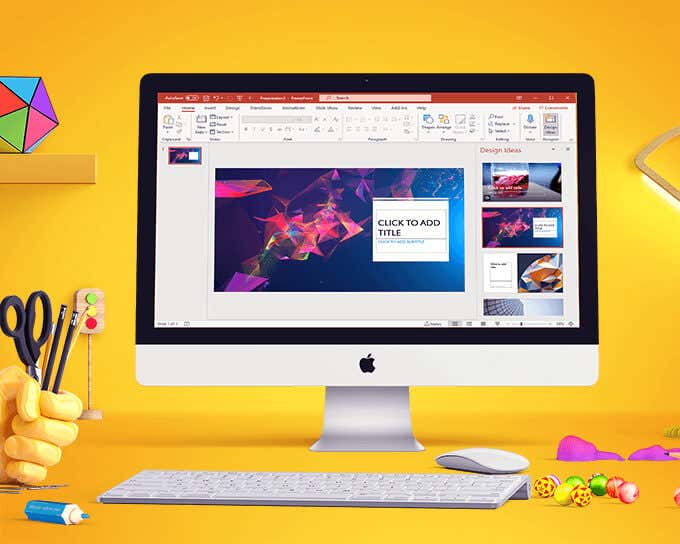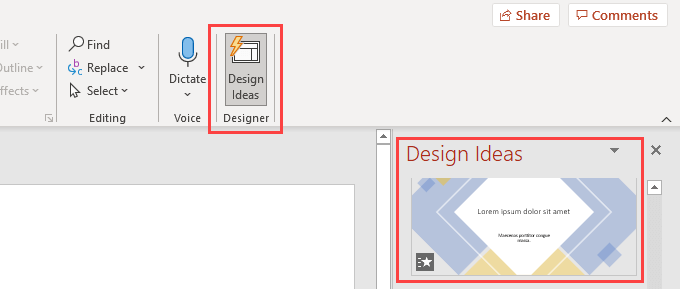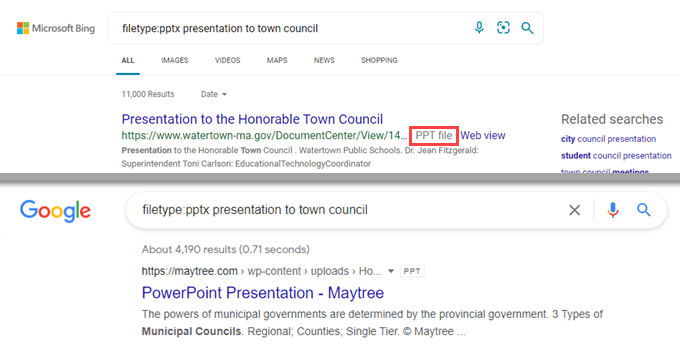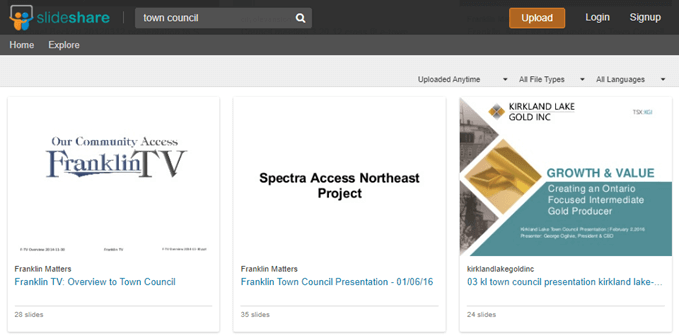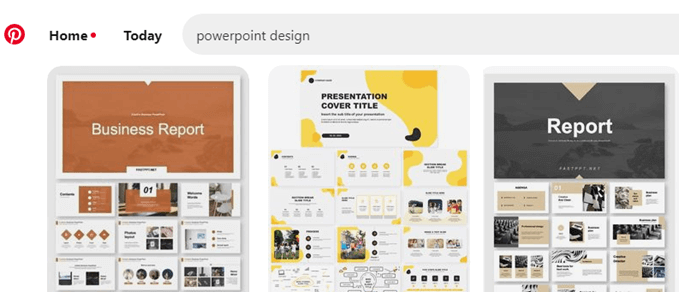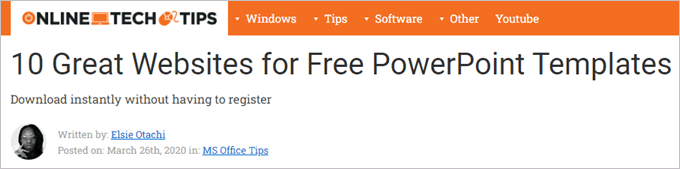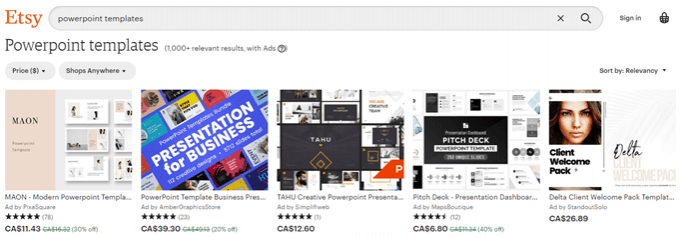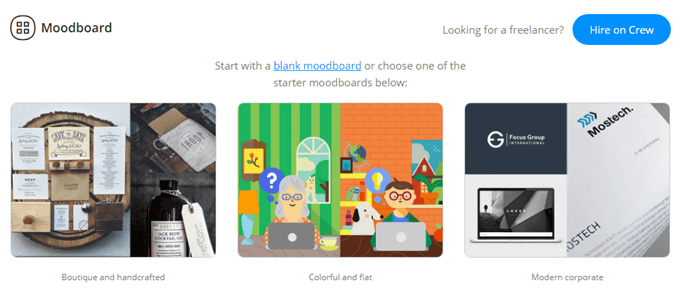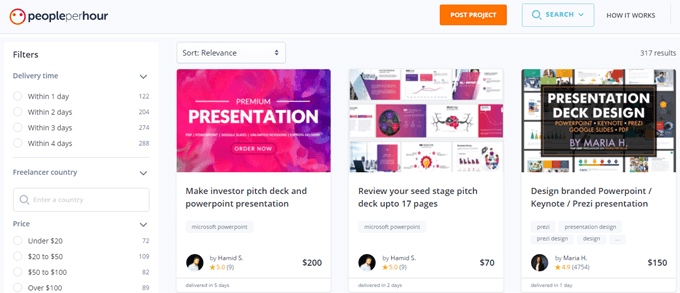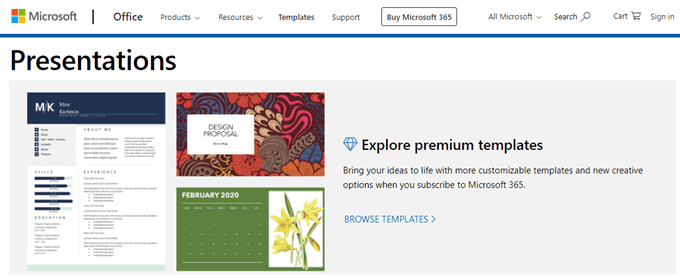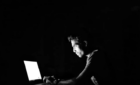Save your presentation from death by boredom
Did you know that PowerPoint was originally for making overhead transparencies on a Mac back in 1987? Yes, death by PowerPoint has been a thing for over 30 years. So how do we keep PowerPoint presentations fresh and engaging after all that time?
It’s in the PowerPoint design. There are more PowerPoint design ideas out there than just the stock templates. You just have to know where to find them.
What Are PowerPoint Designs?
If you thought PowerPoint design was just another way of saying template, you wouldn’t be wrong. But there’s more. PowerPoint design ideas aren’t just thoughts about how a presentation looks. It’s an actual tool in PowerPoint called Design Ideas, sometimes known as PowerPoint Designer.
PowerPoint Design Ideas randomly and automatically generates designs based on your content to apply to a slide deck. It can suggest modifications for your charts, tables, pictures, and turn text into timelines, lists, or processes to make it more readable.
PowerPoint Designer also notices significant keywords and suggests related illustrations. If you’re in the Office Insiders program, PowerPoint Designer may also suggest title slide layouts and images.
In the image above, the large image is the plain slide, and the three smaller images are some suggestions of the Design Ideas tool. What a great way to modify your PowerPoint.
Where Can I Find Other PowerPoint Design Ideas?
The PowerPoint Designer is handy, but it’s random and won’t always meet your needs. That’s when you have to start looking for other PowerPoint ideas, inspirations, or templates.
Search For PowerPoint Decks On Your Topic
Let’s say you’re doing a PowerPoint presentation to present to your local government. You want it to look professional, but what would be appropriate?
Open your favorite search site, use the filetype: operator in your search, and narrow the results down to that specific file type. Search for something like filetype:pptx presentation to town council. You’ll find something that sparks an idea.
SlideShare
Think of SlideShare as Medium but for slideshows. Using SlideShare’s search function, you’re sure to find something to inspire the design of your PowerPoint deck. While you’re there, search out the topic and maybe learn more about it.
If you’re proud of your PowerPoint presentation, sign up to SlideShare with your LinkedIn or Facebook account and share it with the world.
Pinterest For PowerPoint Design Ideas
That’s the whole point of Pinterest, isn’t it? The social site is all about visual inspiration and information.
In the beginning, Pinterest was mainly about arts and crafts, but it’s exploded into every area of interest. You’ll be surprised by the professional-level PowerPoint designs you’ll find. Plus, you’ll probably find some other great PowerPoint tips.
Find a Free PowerPoint Design Template
You’ve seen sites providing free images, illustrations, and videos, so why wouldn’t there be sites that offer free PowerPoint templates? There are, of course. We’ll even show you the best websites for free PowerPoint templates.
Buy a PowerPoint Design Template
Free is everyone’s favorite price, but what you get might not be good enough. Buy a PowerPoint template made by a professional designer. Check out sites like Envato’s GraphicRiver, Creative Market, even Etsy. You can find PowerPoint templates for under $10 and up to whatever you’re willing to pay.
Use Mood Boards For PowerPoint Design Ideas
Designers create mood boards, or collages of inspiration, to represent the look and feel of an idea or topic.
One of the great things about mood boards is that you can keep them over time like a scrapbook, so you can go back and reference them for other projects. You can create a mood board and get inspiration from others on the Moodboard site.
Hire a PowerPoint Design Freelancer
Sometimes it’s just better and easier to hire a professional to do the job. Getting your PowerPoint deck professionally designed can be inexpensive too. Some of the best sites to find a freelancer include Guru, PeoplePerHour, UpWork, and of course, Fiverr.
Microsoft PowerPoint Template Designs
You’re thinking, “Yes, I already know there are pre-made templates in PowerPoint.” Those might be enough for your presentation. If they’re not, remember to look at Microsoft’s Office Templates site. You’ll find hundreds of free and premium templates, guaranteed to work with PowerPoint.
Yes, there are premium templates you can buy. If one of the premium templates sparks a design idea for your PowerPoint presentation, that’s great too. Just don’t copy it.
What Else Can You Do With Your PowerPoint Presentation?
Keeping your presentation engaging is a challenge. Using a unique design will help, but consider some other things.
If you don’t like public speaking, add narration to your PowerPoint. You can also add music to PowerPoint. Want to add some motion? Insert an animated GIF or YouTube video into the PowerPoint slides. What are your favorite ways to spice up PowerPoint?