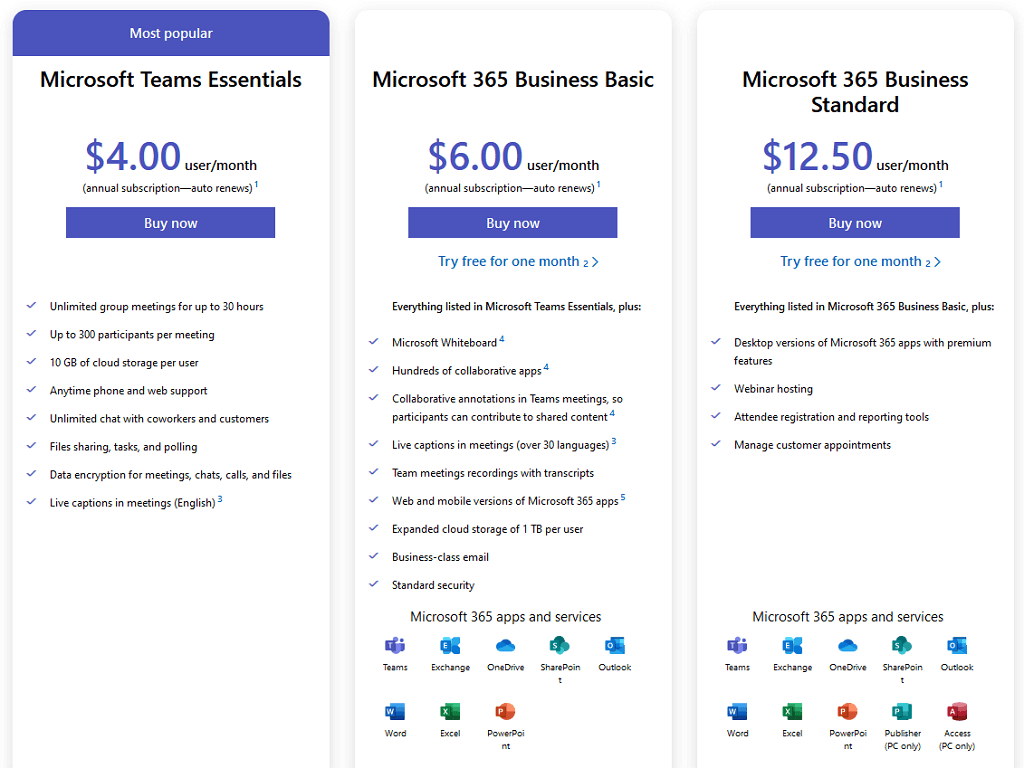We go over all the fine details
In the last few years, video conferencing apps have become a staple in the workplace. Microsoft Teams is one of the leading apps, offering both a free and paid version with different features and capabilities.
If you’re considering using Teams, you might be wondering whether the paid subscription is worth it. In this article, we’ll explain the difference between Microsoft Teams free vs. paid.
Microsoft Teams Free Version vs. Paid Versions
Whether you’ll benefit from the paid versions of Microsoft Teams will depend on what you’re using the app for. users. Keep reading to get a breakdown of what the free vs paid versions of Microsoft Teams have to offer.
Video Calling
The main feature of Microsoft Teams is video calling. This feature is available on all versions of Teams and all plans include screen sharing, customized backgrounds, noise suppression, and Together Mode features. You can also schedule meetings no matter what plan you’re on.
Those with a free account can host a meeting with up to 100 participants while those on paid plans can have up to 300 in one meeting. While free and paid users alike can host one-on-one meetings for up to 30 hours, group meetings on free plans are limited to 60 minutes.
Users on a free plan or the Microsoft Teams Essentials plan can utilize live captions in English only while those on the Microsoft 265 Business Basic or Business Standard plans can have live captions in over 30 different languages. They can also create meeting recordings, receive transcripts for meetings, and create breakout rooms within their meetings.
Those wanting to host webinars with features such as registration pages, email confirmations, and reporting will need a Microsoft 365 Business Standard account.
Chat
The instant messaging Chat feature in Microsoft Teams makes it easy to communicate with others on a professional, but relaxed, platform. You can create groups or message people individually. This feature is available on all plan types, however, free users are limited to chat groups with up to 100 users while paying users can create chat groups with up to 300 people.
Free and Microsoft Teams Essentials users are limited to file attachments in the chat of 2 GB per user while Microsoft 365 Business users can attach files up to 1 TB per user.
Microsoft 365 Business users also have the Guest Access feature that allows them to use Teams chat with individuals who do not have a Teams account.
Collaboration
One of the great things about Microsoft Teams is how it can create a collaborative platform for users. There are multiple features Microsoft Teams has to assist with collaboration. All users experience real-time collaboration in the Office mobile app, which is available on Android and iOS devices.
Additionally, Microsoft Teams paid and free users alike can chat between work and personal accounts, however, some other features are limited depending on your plan.
Microsoft Whiteboard, a virtual whiteboard that allows collaborative annotations between users, can be integrated with Teams for those with Microsoft Teams Essentials, Microsoft 365 Business Basic, and Business Standard accounts. Microsoft Teams Essentials and Microsoft 365 Business Standard users will require an Azure Active Directory identity to utilize this feature.
Apps
A key benefit of Microsoft Teams over its competitors is its integration with other Microsoft Office 365 apps and Microsoft 365 services.
With all Teams memberships, you can access the web versions of Microsoft Word, Excel, and PowerPoint. Teams users also get a certain amount of personal file storage and sharing through Microsoft OneDrive.
However, the amount of storage varies greatly between plans. Free users get 5 GB of OneDrive cloud storage, while Microsoft Teams Essentials get 10 GB, and Microsoft 365 Business users receive 1 TB.
Microsoft 365 Business users have access to over 250 additional integrated Office apps, including Sharepoint Online, Yammer, Planner, and Stream. These users have access to Microsoft Bookings, which allows customers to schedule and manage appointments easier.
Microsoft 365 Business Standard users also have the added benefit of gaining access to the desktop versions of Microsoft Outlook, Word, Excel, Powerpoint, Access, and Publisher.
Security
While all versions of Microsoft Teams have data encryption at rest and in transit, Microsoft 365 Business users have access to more security features than those using the free version or Microsoft Essentials.
Additional security features that Microsoft 365 Business users have access to include single sign-on to all Microsoft 365 apps and services, enforced multifactor authentication, and advanced auditing and reporting.
Administration and Support
When it comes to admin and support, the free version of Microsoft Teams is somewhat lacking.
However, all paid versions of Microsoft Teams have access to 24/7 phone and web support, and the Microsoft 365 business packages also include additional support services such as usage reporting and analytics and a financially backed 99.9% uptime guarantee.
Microsoft 365 Business users also have access to more administrative functionality. These users can configure user settings and policies and get administrative tools for managing users and Microsoft 365 apps.
Pricing
The free version of Microsoft Teams is no commitment. You can sign up easily, and there’s no pressure to upgrade after a certain amount of time.
Microsoft Teams Premium subscriptions are annual and charged on a per-user basis. Currently, Microsoft Teams Essentials per user is $4.00 per month ($48 per year), Microsoft 365 Business Basic per user is $6.00 per month ($72 per year), and Microsoft 365 Business Standard per user is $12.50 per month ($150 per year).
While the Business packages are more expensive, they do include a lot more. The inclusion of other Microsoft Office desktop apps with the Teams app in the Business Standard subscription is certainly worth the price jump for those who intend to use Microsoft Office regularly.
What Microsoft Teams Plan to Pick
At the end of the day, the plan you pick will depend entirely on your personal needs. While the Business Standard subscription is outwardly the best package, the extras are only worth it if you’ll actually use them.
For personal use, the free version of Teams is usually sufficient. You likely won’t need the big meeting groups, long meeting times, or collaboration tools supplied by the paid versions of teams. Small businesses would probably make use of the Microsoft Teams Essentials subscription if they are expecting to conduct a small amount of business online.
Companies with more team members that suspect they will conduct a decent amount of business online will likely require at least the Business Basic Subscription, especially if you have a lot of remote workers.
Whether you spring for the Business Standard subscription will depend on if you plan on hosting webinars or conducting many meetings with customers, not just employees, on Teams. If so, the Business Standard, with its appointment and webinar tools is probably best suited for you.
To Free or Not to Free
So there you have it, everything you need to know to decide whether or not the free version of Microsoft Teams will suit your needs. If you are still unsure, why not try the free version for a while first? There is no commitment or free trial period so you can use the free app until you decide that you need to upgrade.