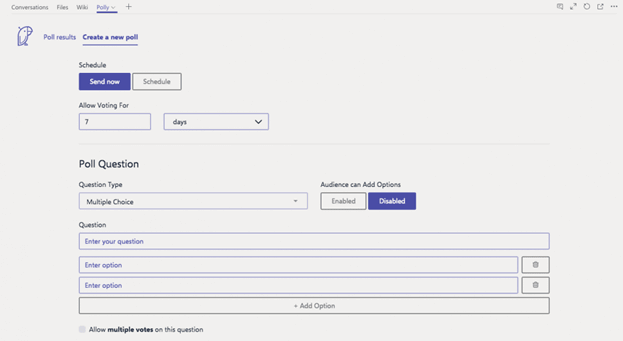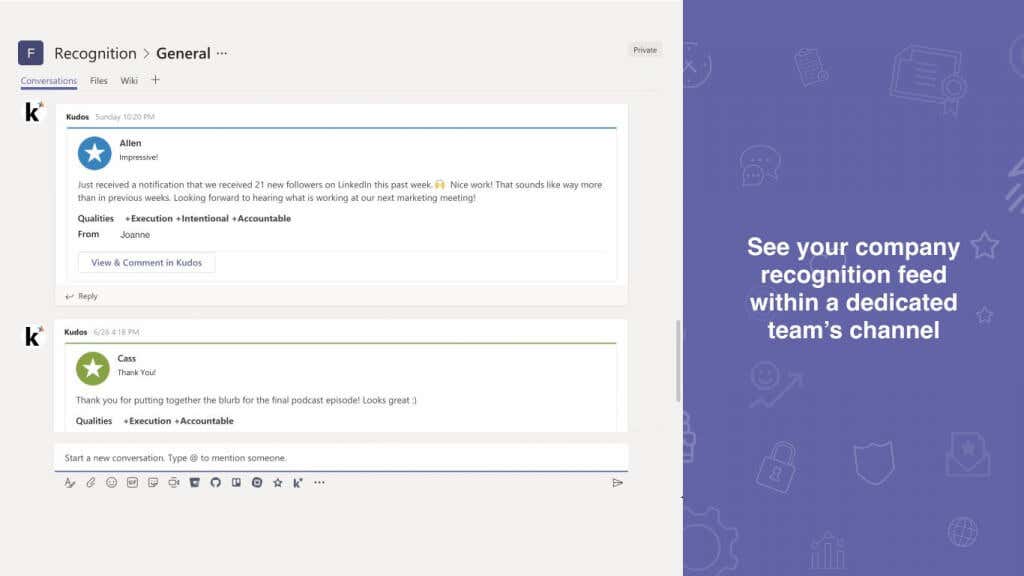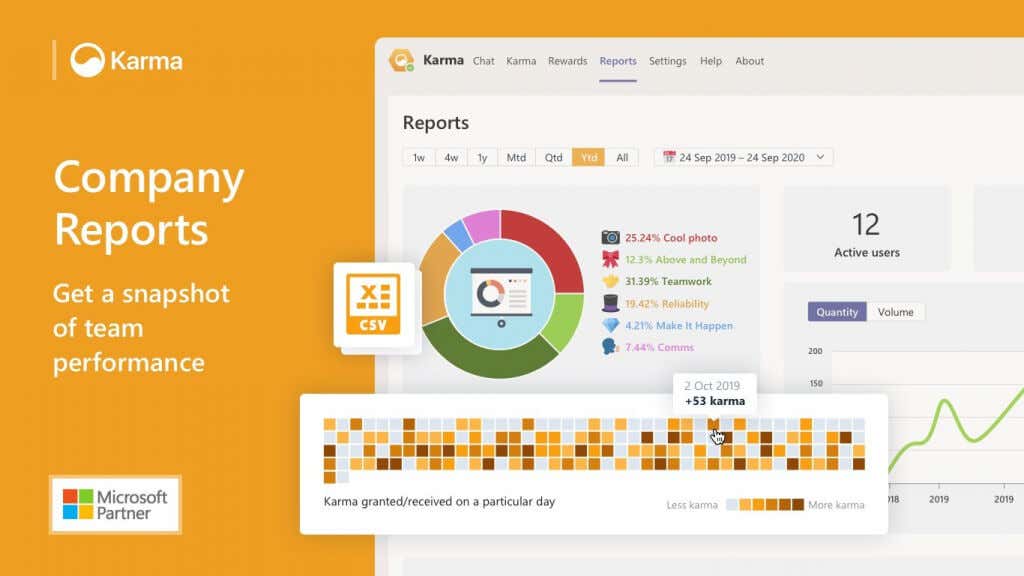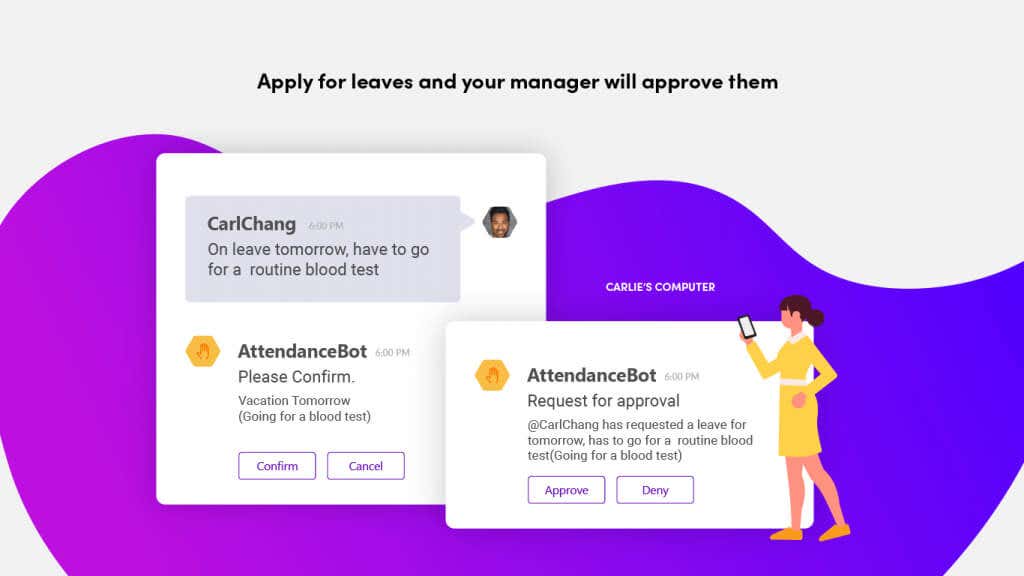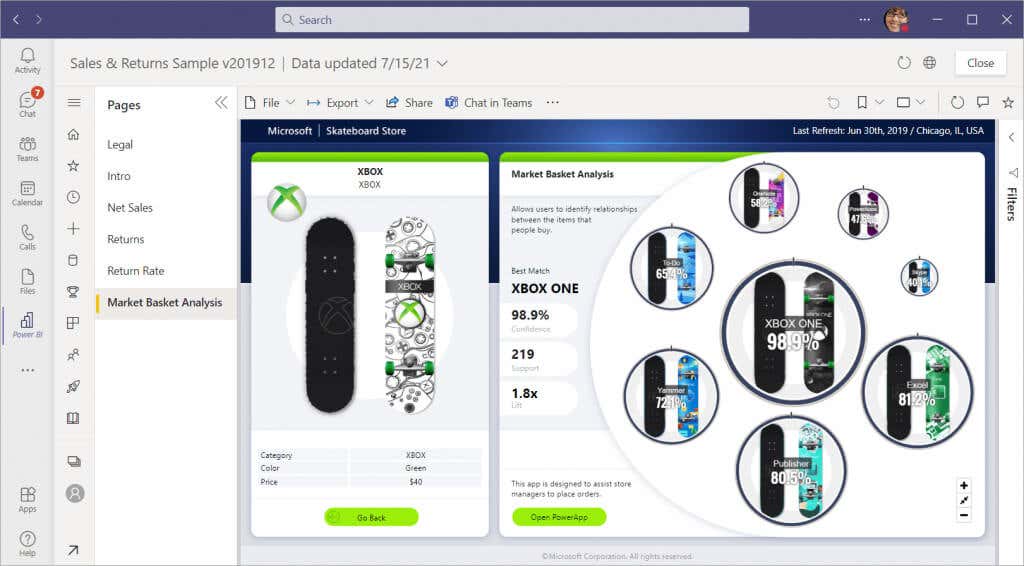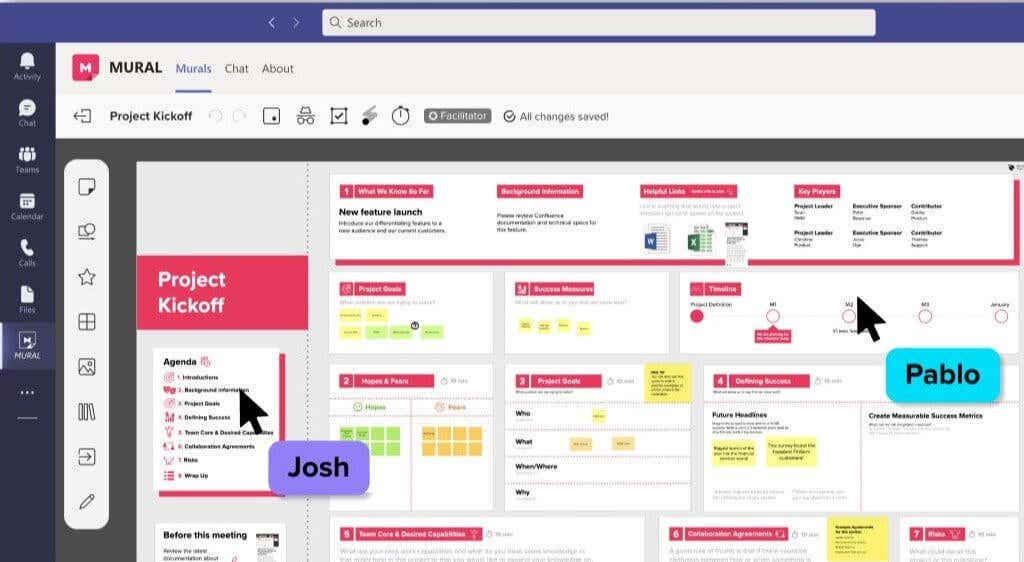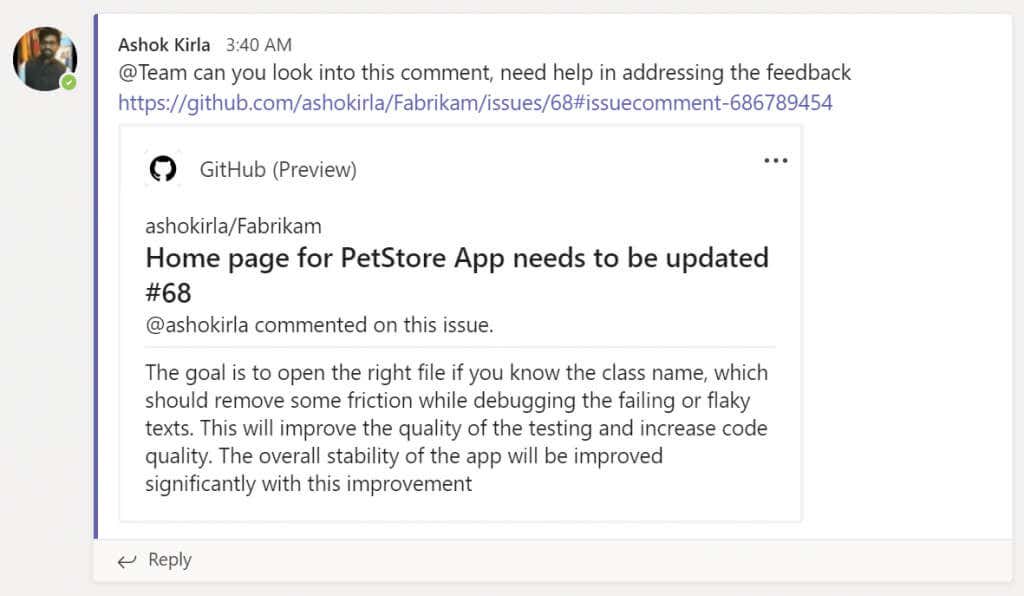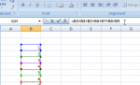Get stuff done better and faster
Microsoft Teams has become a popular video conferencing tool, especially with remote work gaining popularity. While it may seem that Slack is a staple for remote teams, Microsoft Teams is growing at a much faster rate than Slack with more than 270 million monthly active users.
The reason? Microsoft Teams offers apps and add-ons that add more functionality, make teamwork a breeze, and enhance the overall user experience. Teams’ ability to integrate with other Microsoft apps like Outlook, Word, and SharePoint also makes it quite popular.
In this guide, we give you a rundown of the 11 best Microsoft Teams apps and integrations to make Microsoft Teams a lot more powerful.
1. Trello
- Simplified task management
- Easy collaboration
Cons:
- Works best for simple tasks rather than complex ones
Trello is a kanban-based project management tool. Most modern teams, especially ones that operate remotely, need project management software for easier collaboration. Trello offers pre-built templates you can use to assign tasks and assist your team members as they move the tasks through a predefined workflow.
By integrating Trello with Microsoft Teams using the Trello connector, you can make task management a breeze. You can collaborate on Trello tasks by answering an assignee’s questions from within Teams.
Trello also sends notifications on Teams when cards are created or deleted, assigned to a team member, or a comment is added by one of the members.
2. Polly
Pros:
- Offers plenty of customization options
- Quick way to get your team’s opinions
Cons:
- More customization options also give Polly feel a steep learning curve
Polly is a survey app. The Microsoft Teams integration lets you run polls and add surveys or quizzes to a Microsoft Teams channel or group chat. It can simplify asking for opinions from your employees quickly and easily.
Once you add a survey to the Teams app, you can ask the team members to vote, and that’s pretty much it. Polly will automatically give you the results of the survey in real-time.
You can also configure Polly for scheduling or hiding the results of a survey or keep the votes anonymous. You can also allow teammates to collaborate via a discussion board by enabling comments.
Of course, you don’t necessarily need to use Polly for client work. You can also keep employees engaged by having them vote on where the next office party should be planned.
3. Kudos
Pros:
- Excellent tool for improving the team’s morale
- Easy to use
- Efficient customer support
Cons:
- Lacks customization options
Keeping your employee’s morale high can be a challenge, especially when you’re working in a remote environment. Platforms like Kudos can help you keep your team’s productivity level high and improve employee retention rate.
Fortunately, Kudos also integrates with Microsoft Teams. You can send, receive, or endorse recognition messages to make your communications more engaging for the team.
Kudos will also allow you to add a Kudos feed within your channel in Microsoft Teams, allowing all members to see good work being rewarded.
The best part is that recognition messages don’t have to sound robotic. You can personalize them by making changes to the built-in recognition messages to directly address the person being rewarded.
4. ScrumGenius
Pros:
- Allows quickly configuring and sharing reports on Teams
- Easy to set up and use
Cons:
- Not a lot of customization options with queries and analytics
ScrumGenius automates async status meetings. The cloud-based solution helps businesses track the progress of a project by running automated weekly check-ins and stand-ups. It collects insights for project managers about the status of tasks, what was accomplished during the previous day or week, and potential bottlenecks faced by the team.
Now, imagine getting all of these updates in your channel. You probably use MS Teams every day, so you won’t have to spend extra time going into your ScrumGenis dashboard and looking for data manually. ScrumGenius will relay the summary of check-ins directly to Teams in real-time.
5. Wiki
Pros:
- Lightweight app for notes
- Has a chat option
Cons:
- Not as powerful as OneNote
Picture this. You’re the project manager. You need two different teams to collaborate on a project. You create a new channel on Teams, but since both groups may have different working protocols, you need to create a rule book outlining the rules of engagement for the specific project.
This is where the Wiki app is helpful. It’s included in new channels by default, but many users delete it because they have other apps for taking notes.
However, Wiki has multiple use cases. For instance, it can provide a resource-light solution for creating a rule book. You can create process outlines and provide details of how each team will contribute to the project. You can also add FAQs.
Sure, you could also use a OneNote page or a SharePoint Wiki app. That said, Wiki is an excellent lightweight alternative when all you need is a quick couple of pages illustrating the rules and other information.
6. Karma
Pros:
- Offers seamless access for the entire team for celebrating achievements
- Provides an interactive way to improve employee engagement
Cons:
- Automated reward system isn’t currency-friendly
Karma is an app that helps create an environment of positivity. You can use Karma for giving “kudos” to your colleagues whenever they do well—submit work before the deadline or surpass expectations. If you’ve used Reddit before, you can think of “kudos” on Karma as similar to upvotes on Reddit.
You can use Karma for appreciating good work, collecting feedback, and tracking performance. The app automatically builds employee profiles and provides you with insights on your dashboard.
Integrating Karma with Microsoft Teams helps encourage employees to adopt Teams faster, making it easier to collaborate. Getting more kudos also pushes employees high up on the leaderboard, increasing employee engagement and motivating them to perform better.
7. AttendanceBot
Pros:
- Easily exports timesheets and minimizes manual workload
- Integrates with most popular platforms like Teams and Slack
- Simplifies leave management
Cons:
- Doesn’t allow exporting leaves balance history
AttendanceBot helps you collect data about leaves, paid time off, number of hours worked, and more. It’s essentially a time tracker but with some added functionality. Employees can track hours worked right from within the Microsoft Teams app by messaging “in” and “out.”
You can choose to export timesheets periodically or analyze the time spent working for each client specifically from the AttendanceBot dashboard. It doesn’t just make things easy for you, though. It also makes things easy for your team.
For instance, your team can request approvals from within the Teams chat by mentioning @attendencebot. A message could read something like “Requesting a week of starting January 15.” AttendanceBot will notify you when the request is approved and automatically populate the calendar with the details.
8. Power BI
Pros:
- Consistent, innovative updates
- Gentle learning curve
- Pocket-friendly
Cons:
- Bulky user interface
Power BI is a suite of business intelligence, data visualization, and reporting apps from Microsoft. If you want your reports and analytics within Microsoft Teams, you can use the Power BI integration for Teams.
Doing this will add a Power BI tab to the Teams interface. With Power BI integrated with Microsoft Teams, you’ll be able to initiate discussions around a specific report and invite inputs from teammates.
9. MURAL
Pros:
- Multiple frameworks for defining scenario maps, personas, and more
- Integrated chat
- User-friendly interface
Cons:
- Runs a little slow at times
MURAL is a brainstorming and visual collaboration tool that allows teams to find solutions to business challenges. You can create sticky notes, add text, draw mind maps, and even add GIFs to your MURAL whiteboard.
When you integrate MURAL with Microsoft Teams, you’ll see a tab appear in your Teams workspace. Once MURAL is integrated, you can start with a template and add members by inviting them. The members you invite will receive a private message.
You can also bring visual collaboration to a conversation when necessary by finding a relevant template via the messaging extension. That’s how adding a component of visual collaboration to Teams meetings can help you solve problems more intuitively and effectively.
10. GitHub
Pros:
- Large and helpful community
- Plenty of git guides and documentation available
Cons:
- Security concerns as a result of previous breaches
GitHub is a hosting service for Git repositories where developers can store, track, and collaborate on software projects. However, GitHub is more than just a development platform. It’s also where developers and programmers from around the world come together for sharing knowledge and general interactions.
Using the GitHub Teams app refines your experience with multiple functionalities. For instance, you can skim through issues, read and close tickets, and access GitHub links right from the Teams interface. You can also respond to comments and subscribe or unsubscribe from GitHub repositories from within Teams.
11. Health Hero
Pros:
- Excellent for remote teams that hardly move during work hours
- Encourage competitive spirit with a leaderboard
Cons:
- Requires employees to have a fitness device
Remote work comes with a big downside: lack of any physical activity. Even with a desk job, you had to move around a little during your work hours before 2020 for, say, hopping on a train and walking your way to the office.
Remote teams need to be more proactive about their health because instead of walking to the conference room, you can now just use video calls and other communication tools. That’s where Health Hero helps.
Health Hero helps improve the health of your employees and makes them more aware of their well-being. Once your employees link their health tracking device with Health hero, they’ll receive points for every activity. The app will create a leaderboard, encouraging competition among employees.
Microsoft Teams Can Be About Much More Than Video Meetings
Though Microsoft Teams is a communication tool at its core, it can do a lot more than just other voice and video calling tools like Zoom and Skype.
You can unleash the full potential of Microsoft Teams by integrating it with other apps in your tech stack. Doing this allows bringing information from across your systems into Microsoft Teams, streamlining your communication.