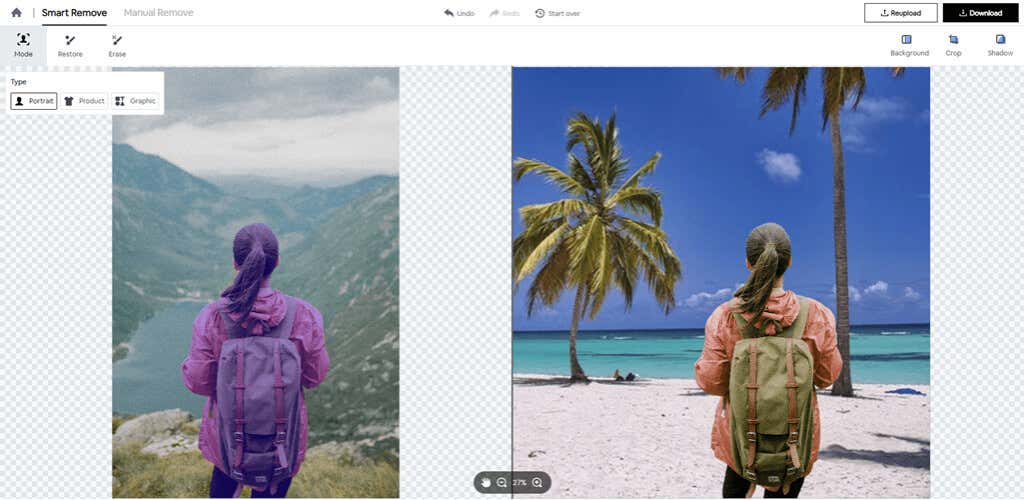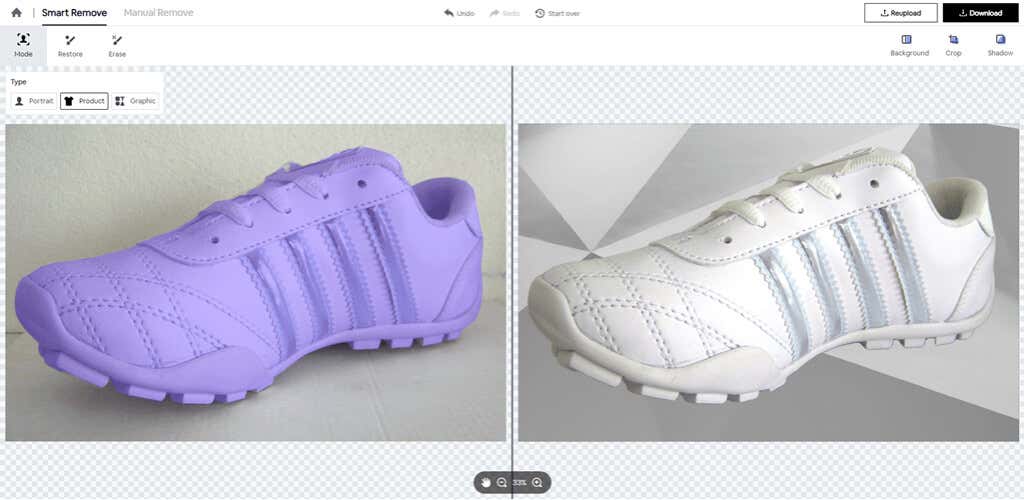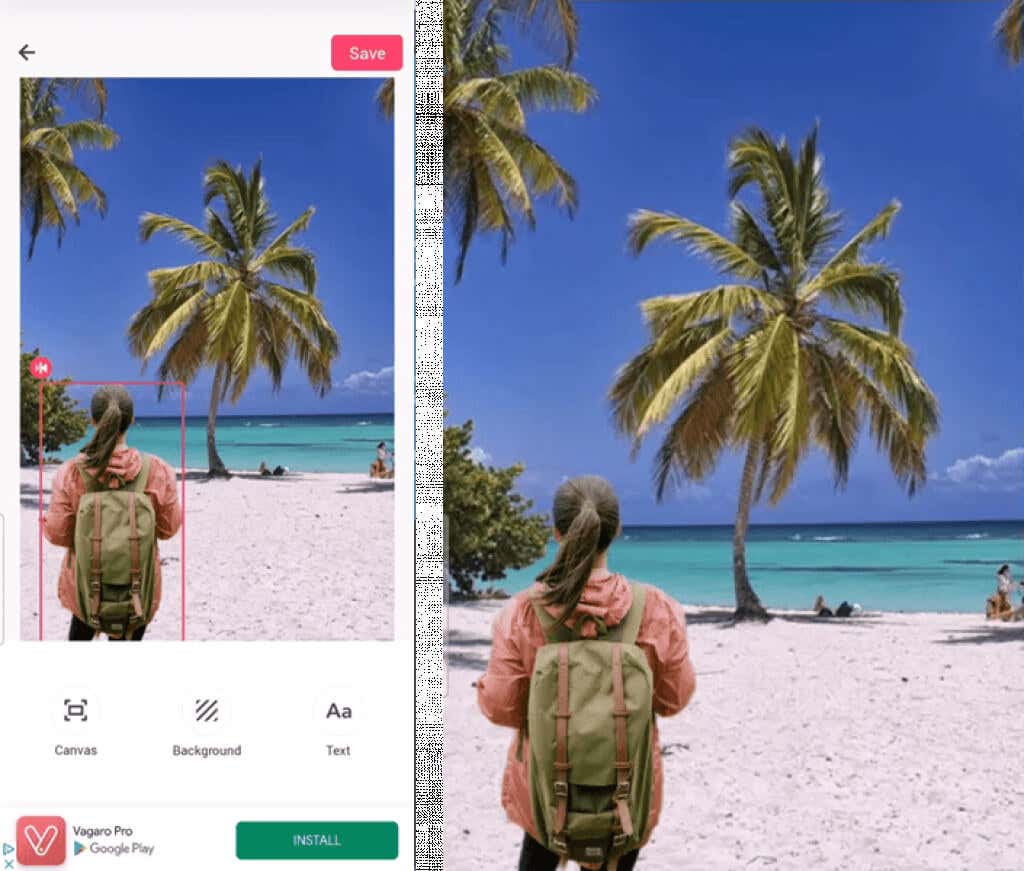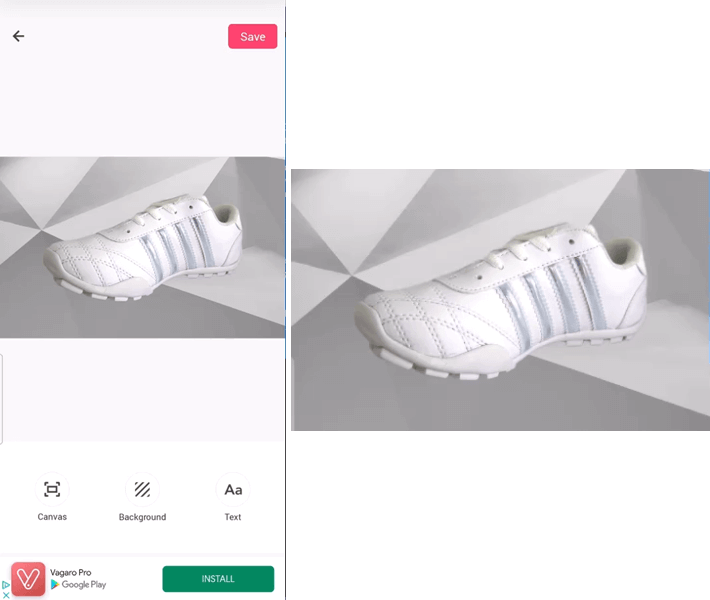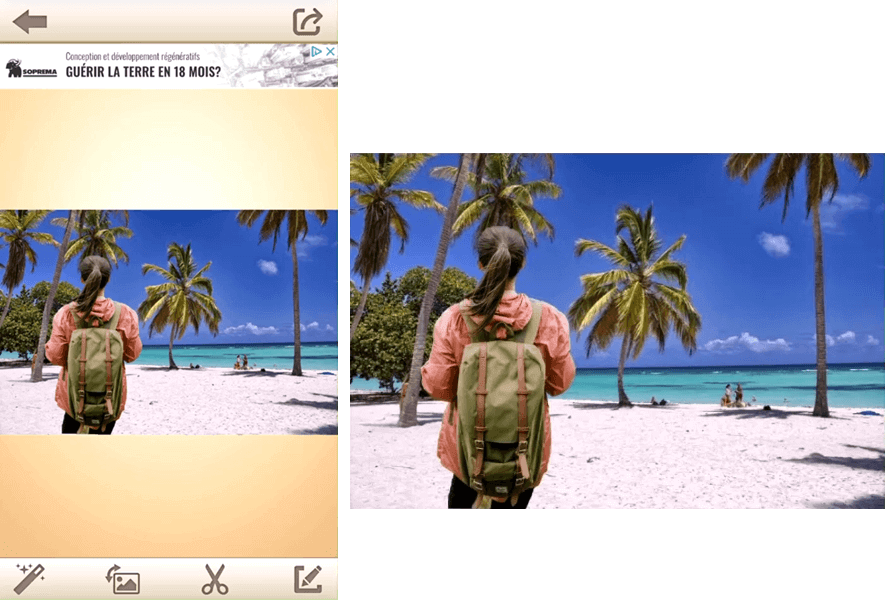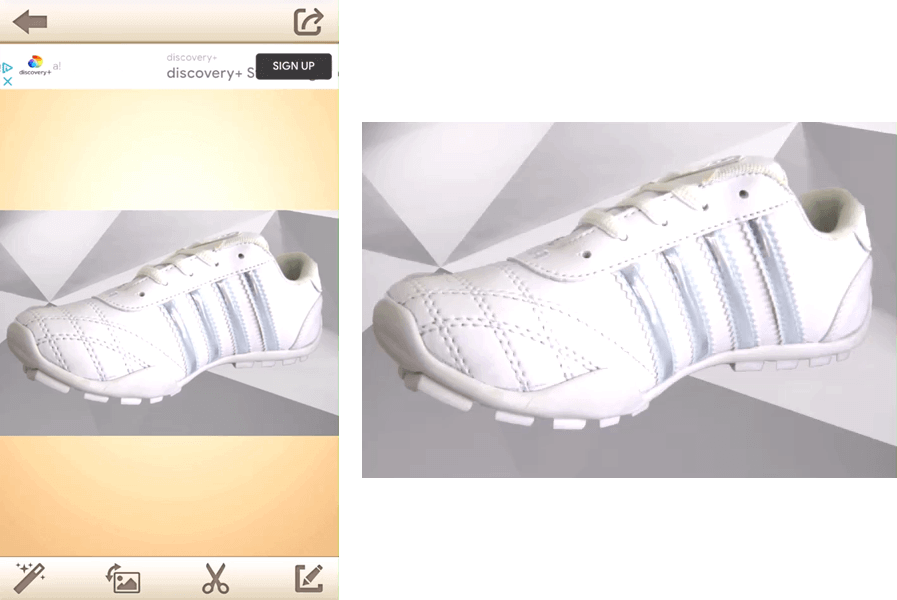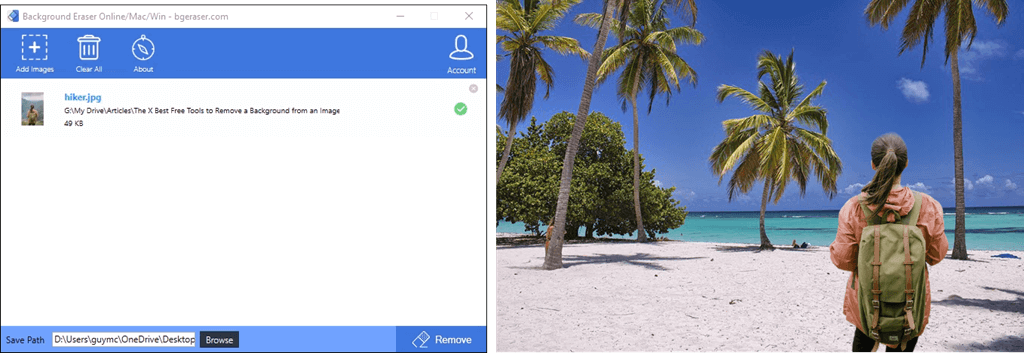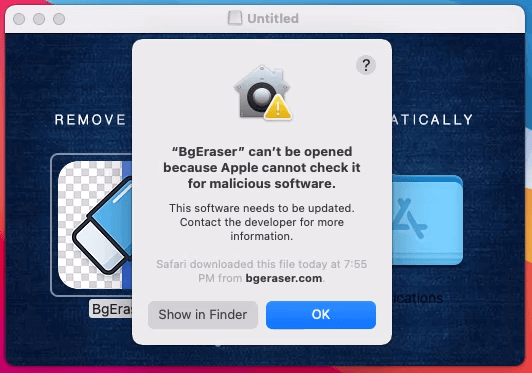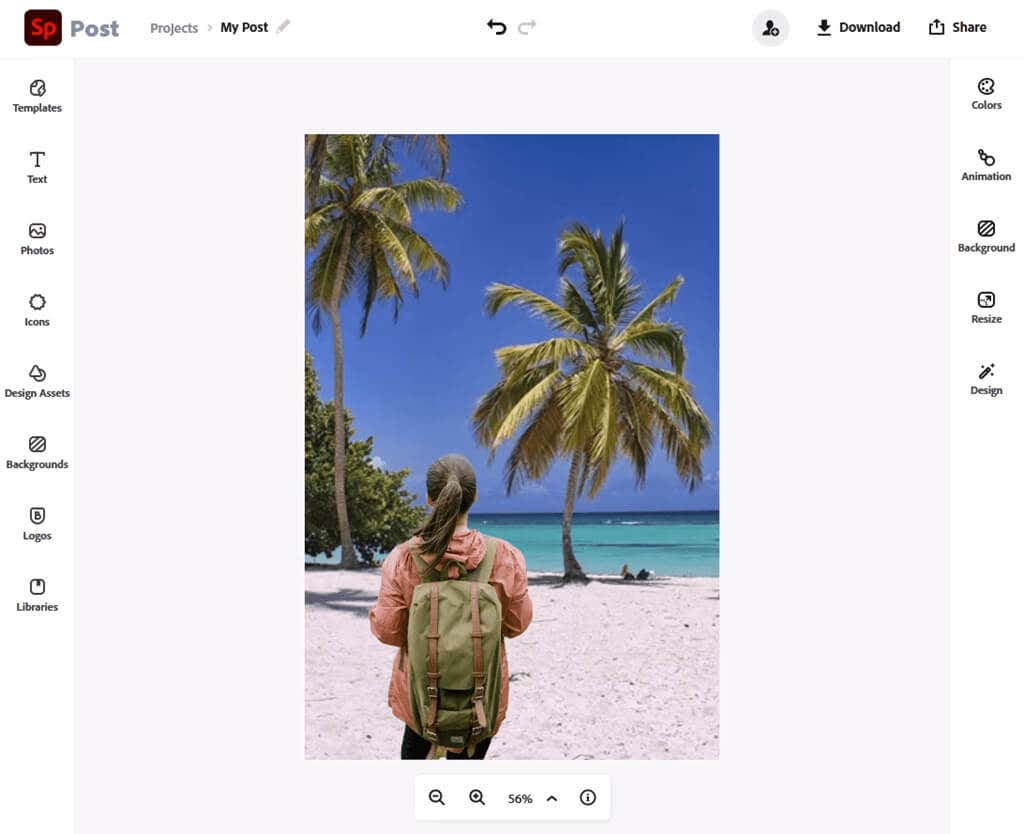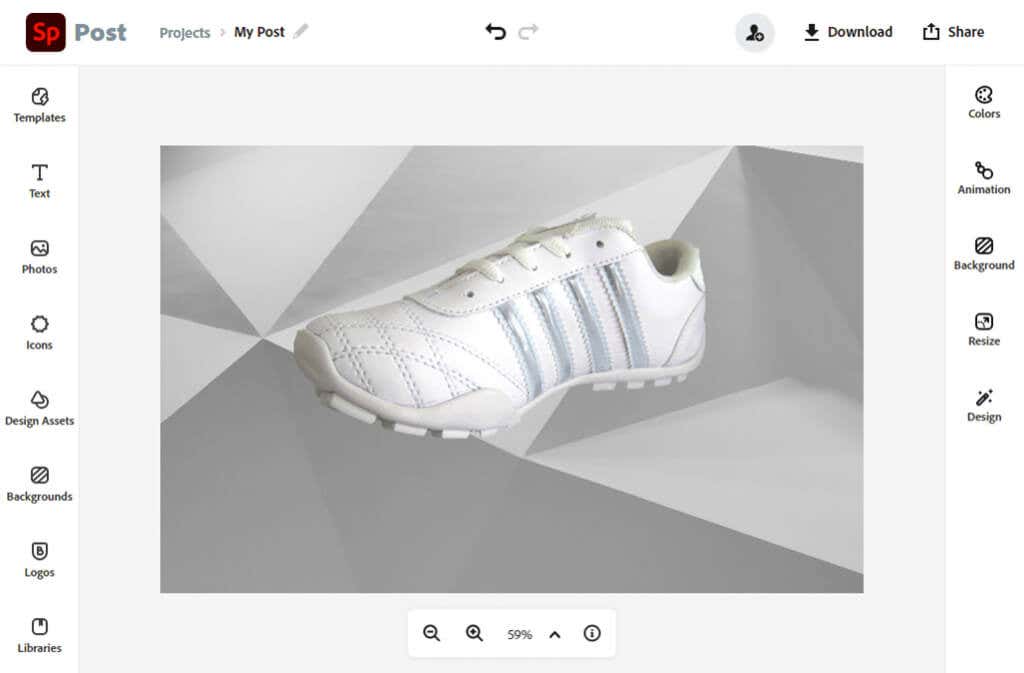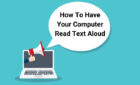Lets you do some really cool things
You’ve got that photo from your vacation, prom, graduation, or wedding that’s great. Except, the background is, well, less than great. If only you could remove that cluttered background from the image, it’d be your favorite photo. Here are the best image tools to remove the background from an image and they’re all free.
What Makes These the Best Image Background Removers?
There are dozens, if not hundreds, of ways to remove backgrounds from pictures. If you’re a graphic designer or photographer, you probably use Photoshop to remove or replace backgrounds, or maybe GIMP. We’re looking out for average people like us, though. We want the tool to be free and easy to use. It should allow us to download a full-sized image without a watermark, have unlimited uses, and give us the option to put a better background in the image. Ideally, it’ll have one-click background removal too. These are our test images.
We’re only doing one best picture background remover for each platform. Why? Because there can only be one best. Anything else is second-best.
1. The Best Free Online Image Background Remover
FocoClipping.com
Features:
- Smart background removal
- Manual background removal
- Refine edges
- Define edges
- Hair touchup
- Portrait, product, and graphic modes
Ticking all the boxes of our criteria for a background image remover, FocoClipping is just what you need. Using the test image, we were able to easily put the hiker on a beach, resize the background, and download it in a full size .png or .jpg. without any manual editing.
Removing and replacing the background on a shoe for a product image came out great, too. This was done completely automatically. FocoClipping brighted the shoe and made it look better than the original.
2. The Best Free Android Image Background Remover
Background Eraser
Features:
- Smart background removal
- Extract objects
- Repair image
- Smooth
- Flip original image
- Social media sizing
Although there are a fair number of ads, Background Eraser by handyCloset Inc. is the easiest image background removal app for Android. Upgrading to the pro version for less than $4 is well worth it. The hiker was easily edited to look like they were on the beach. Note the red image flip tool. If the wind on the palm trees was going in the other direction, the hiker could be flipped so that their ponytail looked like it was blowing in the same direction.
The shoe was easy to edit as well. The end result could easily be posted to an eCommerce site and look good. If you pitch products on social media, this is the app for you. Edited images download in full size and resolution with no watermarks.
3. The Best Free iOS Image Background Remover
ProKnockOut-Cut Photo Editor
Features:
- Smart background removal
- Manual background removal
- Batch processing
- Layers
- Hair touch-up
- Flip, rotate, and resize original image
- Add text
- Filters
Finding a free picture background remover for iPhone or iPad consumed several hours. Thankfully ProKnockOut-Cut Photo Editor ended the search. Editing the hiker image was reasonably simple without going through the tutorials the app provides. The result is good, but it’s not going to fool anyone. Maybe you should do the tutorial.
Making a product photo of the shoe took far more time. Due to the image being monochrome, it required both the smart background removal and manual background removal to get a quality image. You can see some issues around the toe and tongue.
The free version allows for standard resolution downloads and sharing. Since it does so much more than background removal, it may be worth the $60 to get the full version if you’re heavily into social media or use images for selling online.
4. The Best Free Windows Image Background Remover
BgEraser
Features:
- AI background removal
- Manual background removal
- Batch processing
- Small installation size (3 MB)
Being a free app that uses real AI for background removal on Windows, BgEraser is simple to use. If you’re thinking that your Windows PC can’t handle AI, that’s okay. BgEraser is more of an application programming interface (API) to their online AI than it is a stand-alone program.
To get the 1080 x 1080 pixel limit, you’ll need to register for a free account. Otherwise, it’s limited to 700 x 700 pixels. It also doesn’t do background replacement. You’ll need to download your backgroundless image and put your own in with some other free image editing app. Still, it’s the best free one available right now.
Uploading the hiker image and removing the background took seconds. Speed will depend on the quality of your internet connection. The result is as good as any other background remover we’ve shared.
The shoe came out reasonably well, too. It is free, after all. Look closely and you’ll see that the area just inside the heel of the shoe is transparent. Had we used a bright replacement background, this would be highly noticeable.
Where’s the Best Free macOS Image Background Remover?
The Apple ecosystem isn’t favorable to free apps. The only app we found that is really free and also doesn’t watermark the result was BgEraser. Although BgEraser says it can be installed on a Mac, it can’t. It will say that Apple can’t scan the program for safety and to contact the app developer. Perhaps the issue is with the Mac we used for testing.
So what do you use to remove the backgrounds from images on a Mac? Well, either use one of the free online background removers or invest in one of the paid apps. There are several that are affordable for many people. Or, get an industry-standard photo editor and learn Photoshop or GIMP.
Bonus Image Background Remover
When it comes to image editing, Adobe has to be mentioned. Rightfully so. Adobe currently has free background removal in the Spark Online app. But, as the site says frequently, it’s only free for now. It could go away at any time. Spark also requires you to register to use the background removal feature. If you’ve already got an Adobe account, that works too.
Spark did, arguably, the best job of removing and replacing the background for the hiker image. It will put a watermark on it, but if you click on it you can remove it for the price of seeing an ad for Spark.
The shoe came out well, too. It’s hard to say if it was a better result than some of the other background removers, but it’s great for being free. Plus the download is full size.
What’s Your Favorite Background Remover?
Free or not, we’d like to know what’s your favorite picture background removing tool. Every time you share with us, we all learn. And that’s the whole point of the internet.