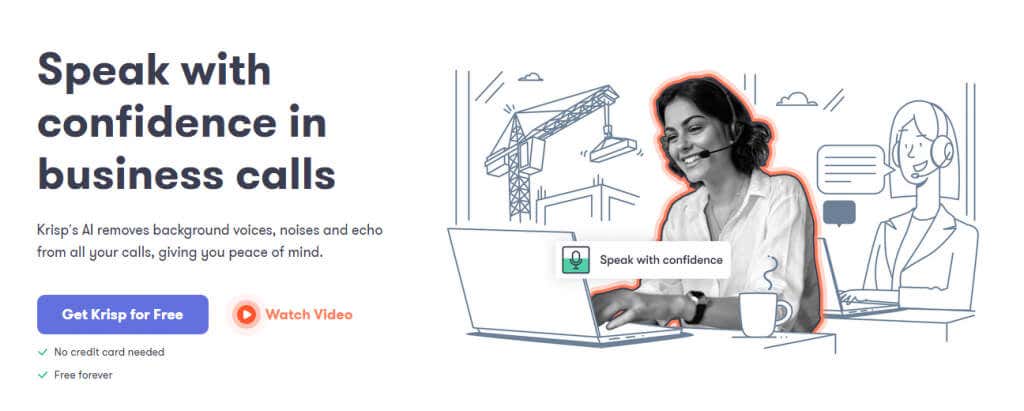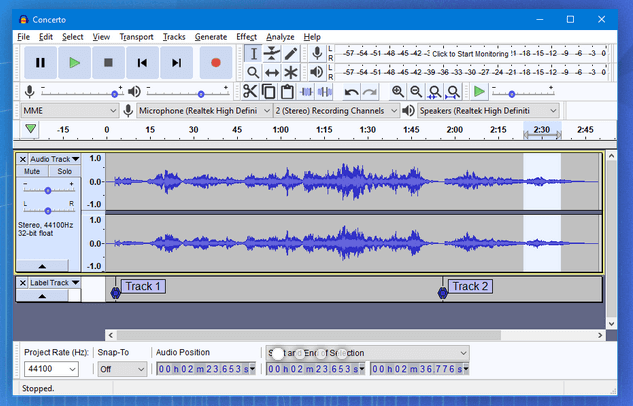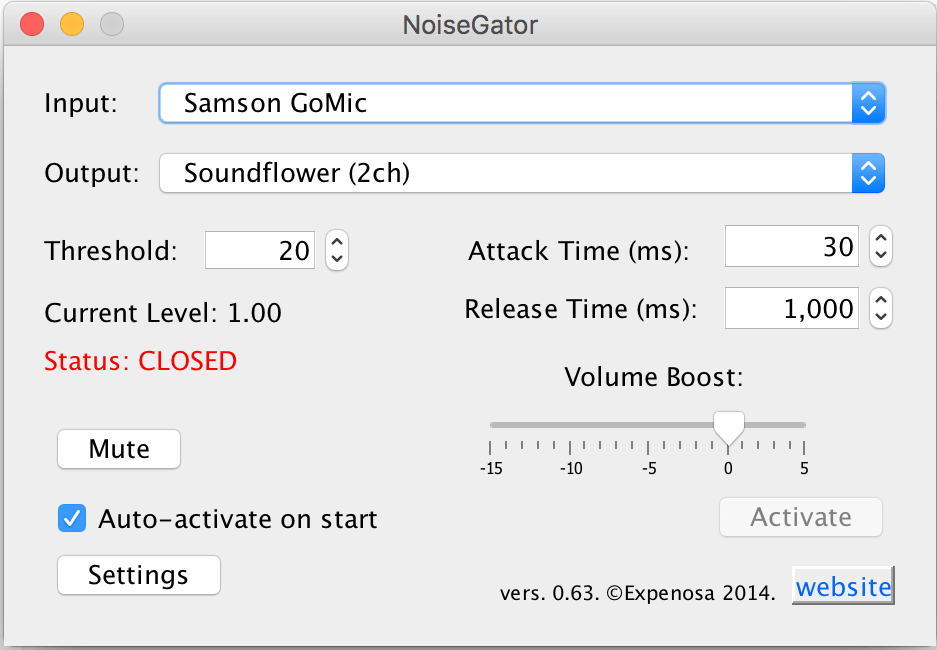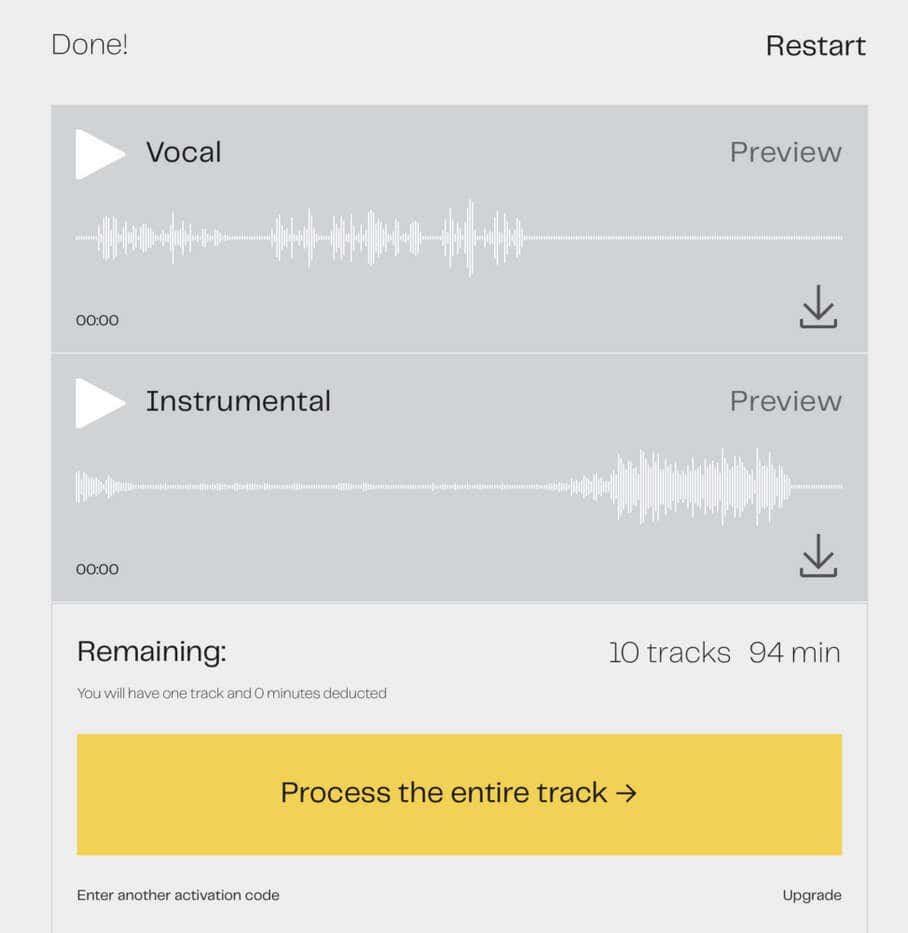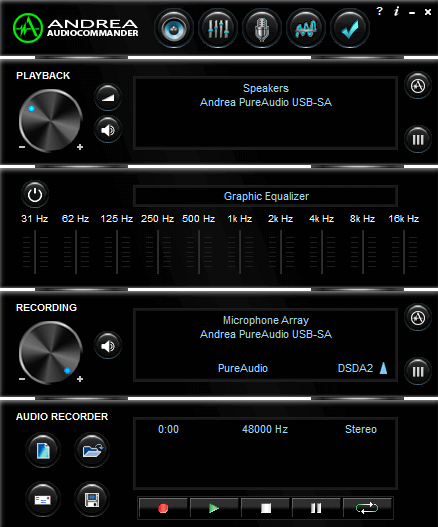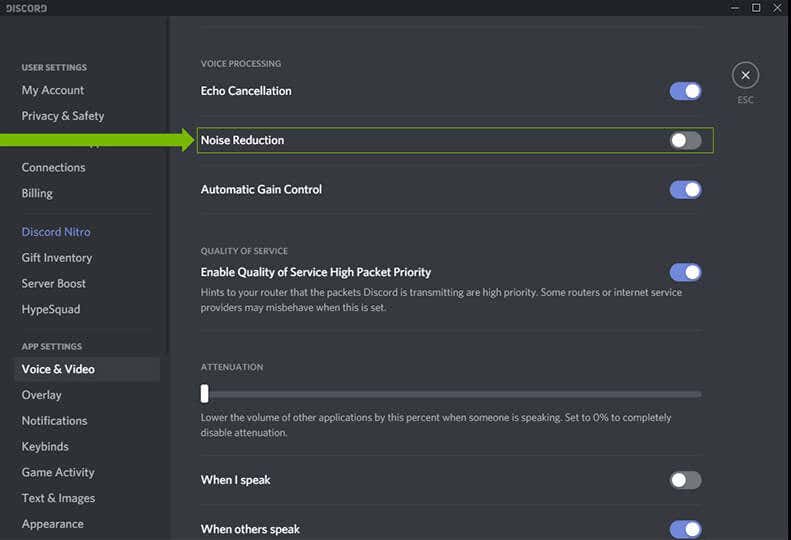Helps you focus on music or work
Are you struggling to stay focused and productive in a noisy environment? Maybe your children are making too much noise while you’re trying to work or maybe your job requires working in an office setting with lots of distractions. Luckily, there are now apps explicitly designed to reduce background noise so that work can be done more efficiently. Noise cancellation software can be extremely helpful in situations like this.
Check out this list if you need active noise cancellation software for your team meetings, teleconferences, calls, recording sessions, and music or listening to your favorite podcast. We will discuss the best noise cancellation software for both Windows and Macs and help you decide which app to use.
How to Decide Which Noise Canceling App to Use
There are so many noise-canceling apps out there, it can be challenging to find the one that suits your needs. You need to first ask yourself what your needs are. A musician will use a different app with studio headphones for their recording sessions than an office worker on Skype or Zoom business calls. You’ll also have to consider how much money you can invest in noise-canceling software. Some are free, while others have a subscription plan.
For example, Audacity or Adobe Audition are great apps for people who work professionally with sound, be it in the music industry or film. On the other hand, if you need to improve your verbal clarity in a business meeting, or if you work as a voice actor, consider Krisp or NoiseGator. Finally, there is Lalal.AI Voice Cleaner. With it, you won’t have to bother with installing or dealing with complex software because the whole service is online.
Note that some business communication platforms such as Zoom and Webex already have noise reduction settings integrated into the apps. But these might not be enough to cancel all the surrounding sounds that are bothering you, and you still might want to invest in a good third-party app.
1. Krisp
- Ai-powered noise-canceling app
- Compatible with all popular streaming and communication apps
- Echo cancellation
- Removes microphone noise
- Removes speakers noise
The Krisp noise removing app is a must-have for all remote employees. It’s a noise reduction tool that cancels out all unwanted external sounds in real-time. It’s very user-friendly, so you don’t have to be tech-savvy in order to use it. Krisp is good as an all-around noise-canceling app that delivers high audio quality and crystal-clear vocals.
As an AI-powered noise suppression app, Krisp relies on machine learning to analyze the audio feed, remove background noise, and enable you to focus on your speech. That means that this app allows only the speech signal to go through your microphone. This all-time-favorite noise-canceling app even received a reward in 2020 as TIME’s best invention of the year.
There are different pricing plans for Krisp. You can have the basic version for free, or choose one of the three subscription plans offered on their website.
2. Audacity
- Versatile recording software
- Built-in noise reduction tool
- Open source app
- Sound editing tools
- Capable of editing multiple formats (MP3, MP2, AIFF, FLAC, and WAV)
Audacity is open-source software, which means it’s not only free but also available to anyone to modify it. If you have some programming skills, you can make this software suit your exact needs. But you don’t need to be a tech geek to use this software. It’s beginner friendly, and a great option for anyone who needs a noise-filtering system but doesn’t want to spend money.
If you are an aspiring musician, voice actor, or content creator, Audacity is a perfect solution for capturing live audio through a microphone, but its noise reduction tool is one of the standout features of this app. You can find it in the effects tab and use it to eliminate background noise from your recorded material. There will be no more whistles, hums, or static buzz sounds on your recordings.
3. NoiseGator (Noise Gate)
- Active noise cancellation app
- Designed specifically for Skype
- Requires at least Java 7 for Windows
- Requires at least Java 6 for Mac
NoiseGator is a simple app that will suppress any unwanted sounds during your Skype calls. It can eliminate the noise coming from your microphone or speakers, but you must set the input and output device. The app analyzes the background noise audio level and volume and sets the threshold that filters out any sound above it. It closes the gate on all sounds if the intermediate level drops below the set threshold.
If you set a virtual cable, it will act as a gate for either input or output device. If you have a Windows OS, the developers recommend you install a VB-cable driver to use NoiseGator. NoiseGator can be used with Skype, no matter if you’re on online conference calls or if you’re gaming. You can even switch the audio input during use without any interruptions to the Skype call and maintain high sound quality.
4. Lalal.ai
- AI-powered online noise removal tool
- Split audio files
- Separate audio from video files
- High-quality output
- Cost-effective
If you need an online tool to clear up your audio recordings, try out Lalal.ai. This is a high-quality sound separation and noise removal technology powered by AI. It also allows you to separate audio and video files. Just drag your audio or video files, or use file selection and wait for the tool to do its magic. But you’ll need to know which stem separation type to use. Preview the stems before deciding whether to download the files.
You can use Lalal.ai for free for the first 10 minutes of audio or video material. You’ll have to pay if you need to split or filter the noise from files that are above the initial 10 minutes. If you opt for a premium plan, you’ll get new features available such as batch upload, fast processing, queue, downloading option, and more compatible input and output formats.
5. Andrea Audio Commander
- PureAudio noise reduction on speaker output
- Stereo and Acoustic echo cancellation
- Multiple presets and graphic equalizer
- Directional beamforming noise reduction
- Accurate speech recognition in high-noise environments
Andrea Audio Commander uses PureAudio noise reduction to remove all unwanted background sounds from the received audio coming from any VOIP platform. It will allow you to clean up the incoming signal and increase intelligibility. That said, Andrea doesn’t work only on the output signal. It also removes repetitive and stationary microphone signal noise, and the electrical buzz coming from power sources.
Echostop is Andrea’s own duplex echo cancellation algorithm that allows the speaker to broadcast without annoying background noise. It greatly enhances all communications. This feature-rich noise-filtering app is available for both Windows and Mac. Aside from noise canceling, you can also use Andrea Audio Commander to record and enhance any audio you want.
6. Nvidia RTX Voice
- Eliminates PC and fan noise from Microphone
- Eliminates keyboard typing noise
- Clear audio output
- Two-way noise removal
- Supports a wide range of communication and live streaming apps and platforms
Nvidia RTX Voice was introduced as an extension for the RTX 20 series GPUs. It enhances audio communication by removing or diminishing unwanted background noise. It uses AI support to achieve crystal-clear audio output. RTX Voice doesn’t only remove the noise from your surroundings, it’ll also clear up the incoming audio from your colleagues or teammates.
Previously, you had to have an Nvidia GeForce RTX or Quadro RTX graphics card for this extension to work, but it proved so good at noise canceling that it was further developed. However, you’ll need to have the driver v410.18 or newer, and also be on Windows 10 or newer to use this feature. Among others, you can use Nvidia RTX Voice with Discord, Battle.net chat, Skype, Zoom, Teams, Steam chat, Twitch, or Slack.
7. Samson Sound Deck
- Complete audio utility tool
- Memory efficient
- Filters control the audio output
- Record vocals, webinars, meetings and conferences easily
- Cost efficient
Samson Sound Deck comes with a separate package designed to improve VoIP communication and audio recording. It uses the same digital audio processing technology that is used in airplane cockpits. The digital noise reduction algorithm adapts depending on the width of the microphone pickup pattern. All the environmental noise is easily canceled, especially the repetitive sounds.
The downside is that Samson Sound Deck is compatible only with the Samson USB microphones such as Go Mic, Meteor, or Q Series models. If you own one of the Samsom mics, you’ll have a great tool to manage your calls. You can also use Samson Sound Deck when gaming or recording.
Keep the Noise Down
All of the software programs we’ve reviewed have their pros and cons, so it really comes down to what you need and what you’re willing to pay. Some people are willing to trade a little bit of convenience for a lower price, while others don’t mind spending a little extra to get the best possible experience. Whichever camp you fall into, we hope this guide has helped you figure out which noise cancellation software is right for you.