We'll lay out the pros and cons of each
Lugging around a notebook full of important passwords and information can be both time consuming and inconvenient. The days of remembering dozens of complex passwords is over when you have a good password manager.
The programs listed below will not only remember your list of passwords for you — all you have to know is the master password to get in — but also secure them through encryption so that even if someone were to get their hands on the raw data, they wouldn’t be able to read your passwords.
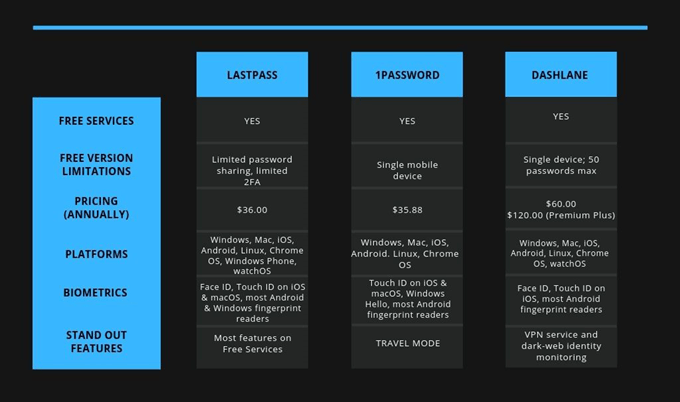
All of these password manager programs have software for Windows, macOS, Android, and iOS, but each one is also unique from the others. You might find one with a feature another doesn’t have, or one that includes a free feature that costs in another password manager.
Before deciding on the best password manager for you, read through the features below to get a feel for what each one offers. Below these short reviews of the top three password managers is our take on which one is the best.
LastPass

LastPass includes a wide variety of features and configurations. The free version of LastPass synchronizes with an unlimited number of devices and offers a few extra perks to its paid subscription. What makes this program stand out is its ability to sync passwords and information across all existing devices, which is rare for any “free to use” password manager.
An added bonus to LastPass is the wide range of availability. LastPass doesn’t require a separate download, instead offering a plugin to all major browsers with a full-featured web interface.
LastPass also has offline access, the ability to auto-save newly created accounts directly into your LastPass database, can generate answers to security questions, and boasts a really awesome password generator with lots of customizations.
You’d think the features would stop now for free users, but the LastPass free subscription can also auto-fill form data, credit cards, addresses, and more, saving you loads of typing time.
The automatic password changer is another huge feature in LastPass that might sway you into choosing this password manager over the others. The feature doesn’t work for all websites, but for the ones it does work with, the tool will take control of your mouse and literally change the password for you to something strong, in real time as you watch.
One last thing to remember when making the decision to use LastPass vs 1Password or Dashlane is its ability to hand over your passwords in the event of your death (which is a good thing). You can set up emergency contacts that can request access to your LastPass data, and if you don’t respond to the request before it expires, LastPass will give them access to your account. This is great for families.
You can get LastPass on Windows, Mac, Linux, or your mobile device. It also runs directly from various popular web browsers like Edge, Firefox, and Chrome.
1Password

1Password has a nice, modern design that’s really easy to use from a computer or mobile device. This password manager started off being an Apple only application but now works with Windows and Android.
Like most password managers, you can expect unlimited password syncing across all your devices, account access for both online and offline, security alerts, email support, 1 GB of secure online storage, and a password generator.
The family plan for 1Password adds the sharing of passwords, documents, permission controls, and an account-recovery tool. When sharing passwords with family members, you create a shared vault that they have access to from their own account, much like a shared folder of passwords. It’s really handy if multiple people always need access to the same websites from their own computers or phones.
What separates this manager from the others is its Travel Mode feature. When turned on, 1Password will remove any vaults marked as Not Safe for Travel on any device. Once you’ve turned off this mode, all vaults and applications will be restored. This feature protects sensitive data from unauthorized users.
The Windows version works with all major web browsers. However, you can also use 1Password on non-Windows computers via the browser-only extension for Chrome, Firefox, or Opera. What’s more is the standalone 1Password program for Windows or Mac that doesn’t require those browsers.
Dashlane

The most expensive, yet extensive manager goes to Dashlane. Dashlane offers a free service as well as two different paid plans: Premium ($60 annually) and Premium Plus ($120 annually). Both paid plans allow an unlimited number of passwords and data storage with breach monitoring. The free version is restricted to a single device and a maximum of 50 saved credentials.
Dashlane Premium includes a wide variety of applications, such as syncing passwords, access across all of your devices, a backup of your account, unlimited password sharing, and two-factor authentication. A big stand out with this manager is its unlimited VPN service and dark-web identity monitoring.
The most extensive option is Dashlane Premium plus. With this upgrade, you can expect features such as credit monitoring, identity-restoration assistance, and identity-theft insurance. However, there are even more features available with Dashlane Business.
Dashlane runs on Windows, Mac, Android, iOS, and Linux.
The Verdict
The choice of a password managers is no simple task. The answer ultimately comes down to your personal lifestyle —how much you’re willing to spend and which features are important to you.
If you’re willing to pay for extra features, we suggest Dashlane. With its unlimited VPN service and dark-web monitoring, you can be sure that no important information will be leaked to identity thieves in search for their next victim. Dashlane’s Premium plus extends its reach in security and customer service with its continuous credit monitoring and identity-theft insurance.
For those who want a the most out of a free service, LastPass should be your go-to. With services often cut from other free password managers, LastPass does an excellent job of bringing a smooth, yet elegant interface to many different operating systems.
Where 1Password lacks in flashy designs, it makes up for in simplicity, and Apple fans will for sure enjoy its user-friendly interface. Travel Mode is where it exceeds expectations, letting you secure your data from prying eyes when traveling. However, if you tend to use other applications or prefer to have more options, we suggest going with LastPass or Dashlane.





