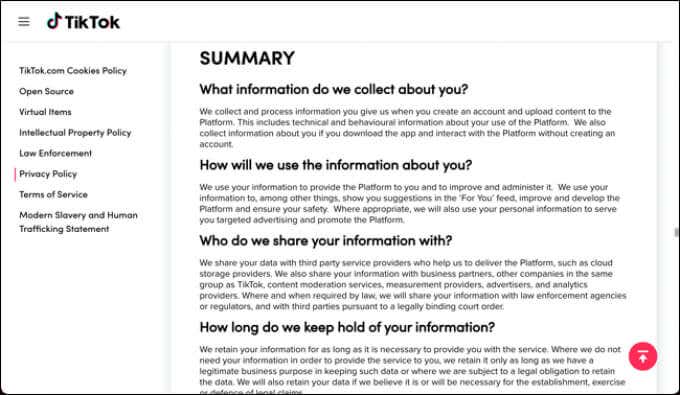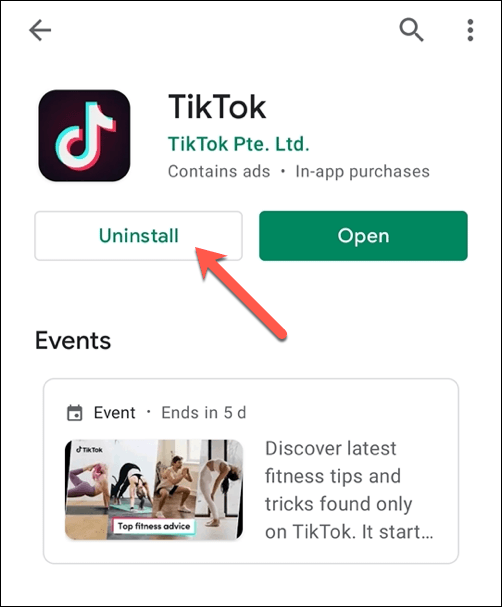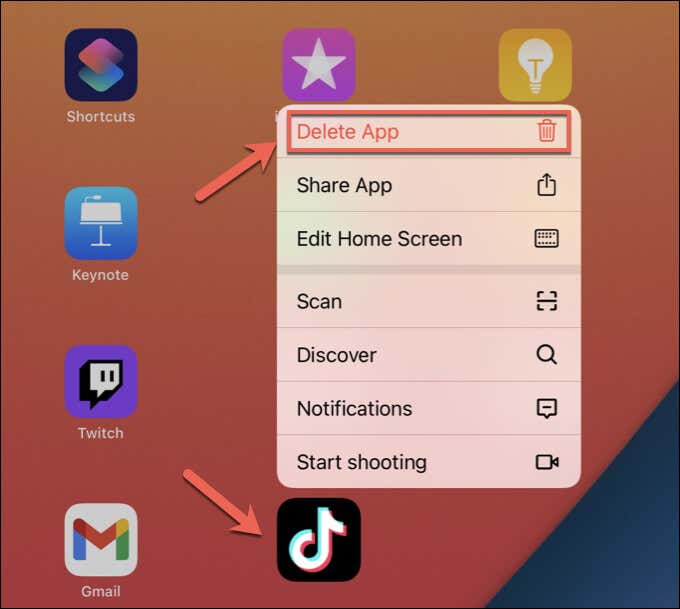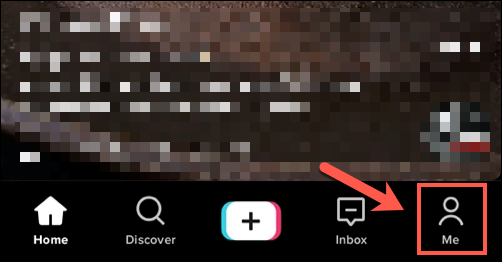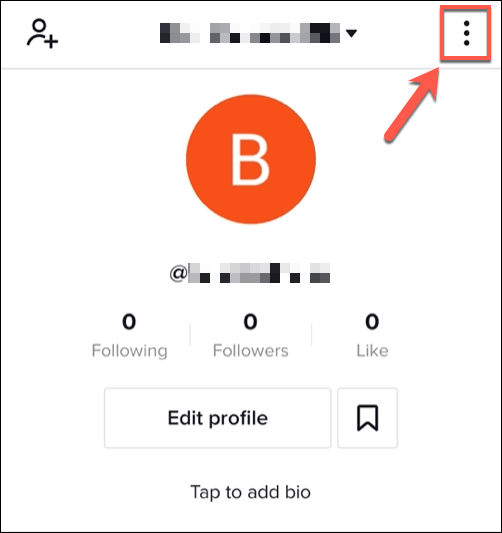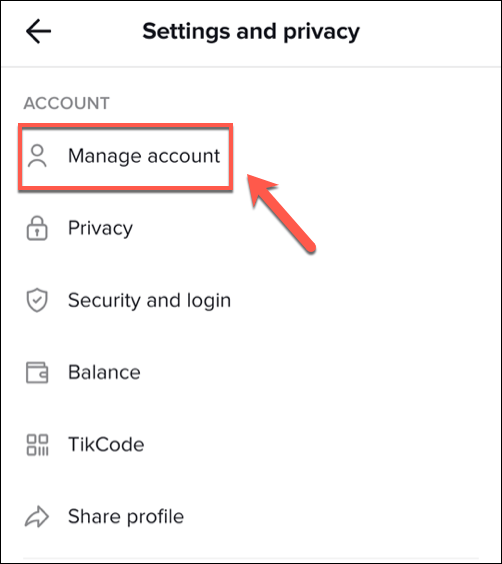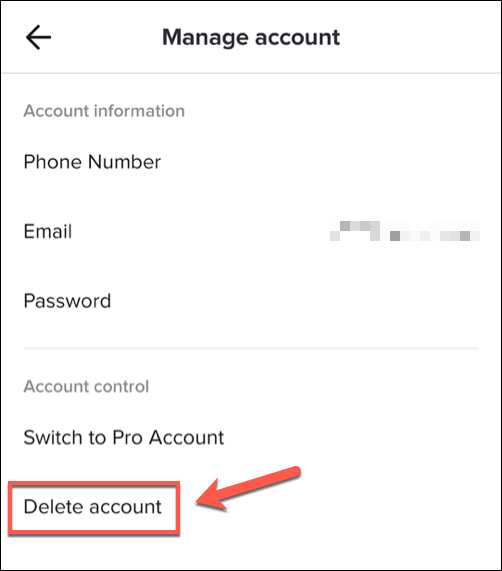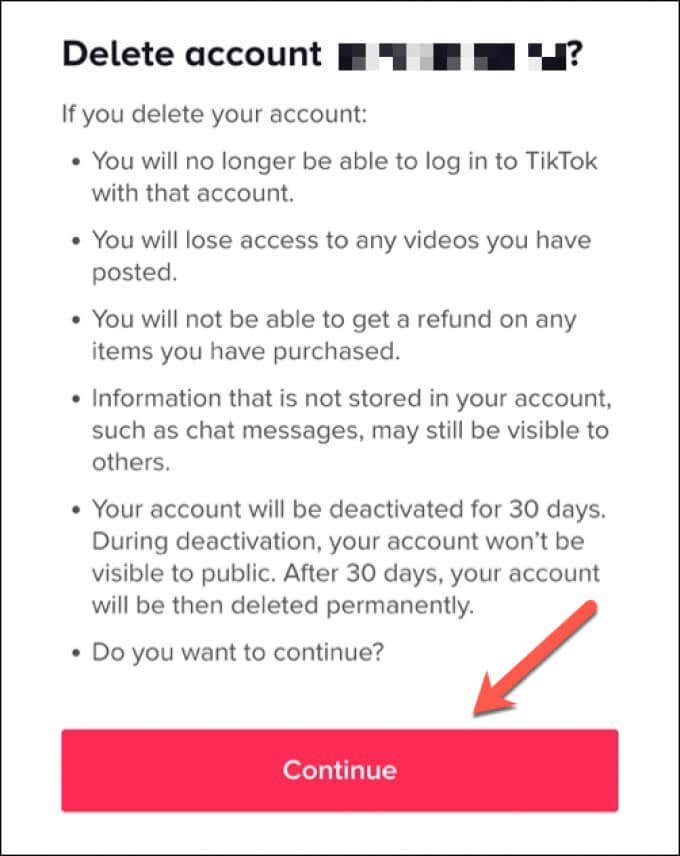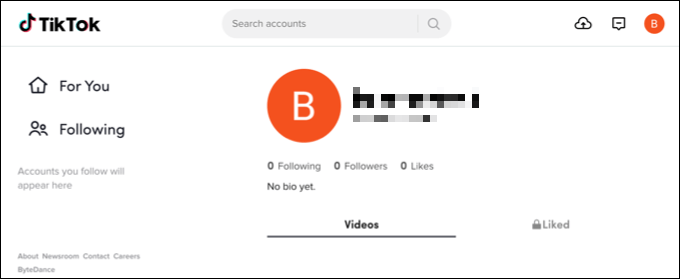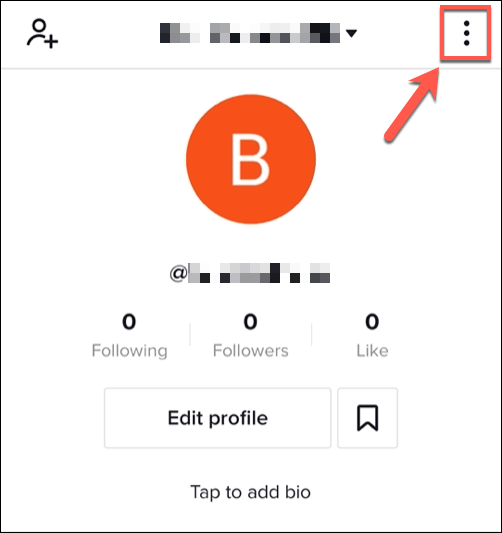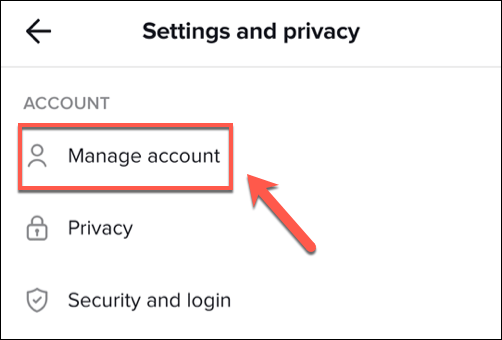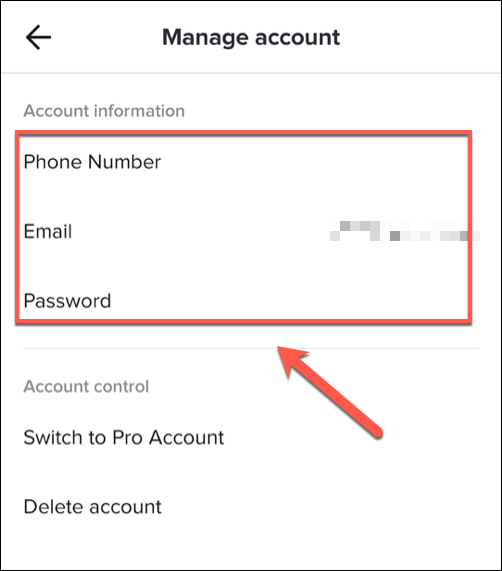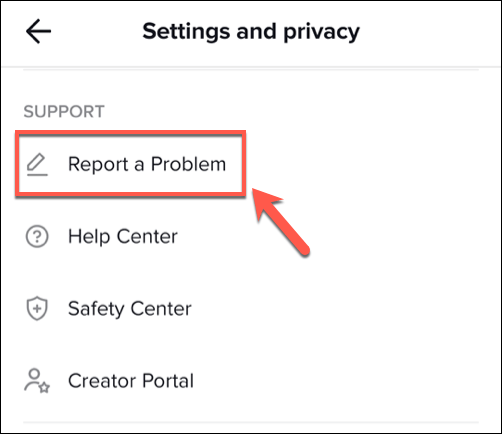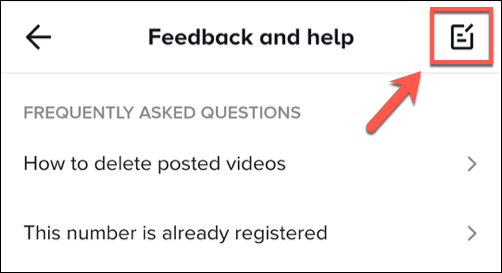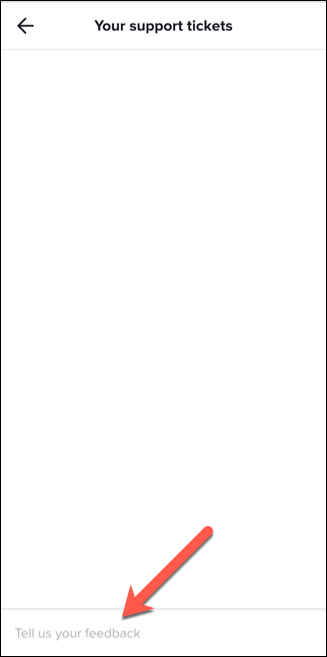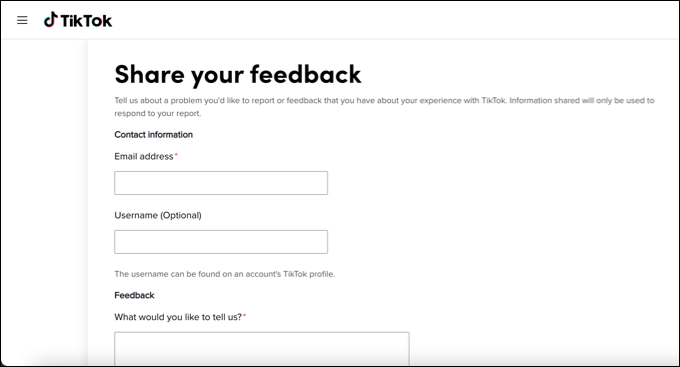When it's time to say ByeBye
Facebook, Twitter, Instagram, Snapchat—few apps get to reach the number of users and level of recognition that these social media pioneers have among the general population. One of the few to break through, however, is TikTok, the video social media platform now loved by millions of users.
While TikTok is a new and fun platform, it certainly has its problems. Concerns about potential links to the Chinese government, as well as a number of privacy and safety concerns on the platform, are enough for some users to want to jump ship. If you’re thinking about how to delete a TikTok account, here’s what you’ll need to know.
Why Should You Delete TikTok?
TikTok might be a favorite of Gen Z, but that doesn’t mean it’s completely free of problems. There are a number of reasons why you may wish to delete TikTok or, at the very least, beef up your security settings.
One of the biggest concerns is over privacy, especially over how much data TikTok records about its users. When you sign up, TikTok requires your email address, phone number, and (potentially) a link to other social media accounts. It also requires app permissions for user location, access to your contacts, and more.
If you’re worried about your online privacy, these permissions are frightening. There are also known security issues, with reported flaws in 2020 that would allow hackers to gain complete control over a TikTok account.
There are also concerns about ownership. While links between ByteDance (the company that owns TikTok) and the Chinese government are unproven, TikTok does record user data and store it on Chinese servers (Depending on your location). These fall under Chinese law and are subject to government data access requests.
Some of these concerns (especially about privacy) aren’t new to social media, with Facebook users seeing similar issues. You can check how TikTok handles the data in your region by reading the TikTok privacy policy for the United States, European Economic Area (including Switzerland and the UK), or for all other regions.
If you’re keen to avoid sharing this amount of data, you’re unsure whether TikTok’s security is up-to-scratch, or you’re just not a fan of the platform, you can delete your TikTok account using the steps below.
Uninstalling the TikTok App
Before you delete your account entirely, there is another option. Uninstalling TikTok won’t stop your account from existing, but it can give you time to consider your options and think about whether you want to use TikTok in the future.
For users that use TikTok without an account, deleting the app will ensure that TikTok can’t record any other additional information about you, including information about your device or location.
- Android users can remove the TikTok app by selecting and holding the app icon in their app drawer, then selecting the Uninstall option. Alternatively, search for TikTok in the Google Play Store, then select the Uninstall option.
- For iPhone and iPad users, removing the TikTok app is the same as any other app removal. To do this, select and hold the TikTok icon on their home screen, then select the Delete App option from the pop-up menu.
Deleting a TikTok Account on Mobile Devices
If you’re sure that you want to delete TikTok from your Android, iPhone, or iPad device, you’ll need to make sure the app is installed and signed in. Deleting your TikTok account will ensure all profile data (including any saved or posted videos) are irretrievable after 30 days.
If you don’t have your own TikTok videos saved locally, you may want to download them first.
- To delete your TikTok account, open the app on your device and make sure you’re signed in. Using the menu bar at the bottom, tap the Me option.
- In your TikTok profile menu, tap the three-dots menu icon in the top-right corner.
- In the Settings and privacy menu, tap the Manage account option.
- You can change various account settings, including your saved email address and password, in the Manage account menu. To delete your account, however, tap the Delete account option.
- TikTok will alert you that deleting your account will result in your profile being wiped and any saved or uploaded videos being removed. Tap Continue to proceed with the deletion.
Once you’ve confirmed your account deletion, you’ll have a 30 day grace period. If you want to reverse the deletion, sign back in using your account details—TikTok will restore your account. However, after 30 days, the deletion is irreversible, and you’ll need to create a new TikTok account to use the platform again.
Deleting a TikTok Account on PC or Mac
Unfortunately, there isn’t an official method for deleting your TikTok account on a PC or Mac. While you can use TikTok on a PC, the browser-based version of the platform is quite basic and doesn’t offer you the ability to control your account or change any settings (including deleting your account).
One option is to potentially use an Android emulator on your PC. Emulators simulate the hardware of an Android PC, allowing you to use certain apps like TikTok on your PC without a device. However, some apps do detect emulators and block them from working to avoid spam and abuse issues.
The best (and only official) way to delete your account is via the TikTok app on a mobile device, but if you’re struggling, you may be able to request deletion by contacting TikTok directly.
Reporting a Hacked TikTok Account
The steps above assume that you have control over your TikTok account to delete it. However, if your account is compromised and you’re trying to delete it without full control, you’ll need to regain control or get in touch with TikTok’s support team.
- There are a few ways to do this. If you’re still signed in to your account in the TikTok app, you can change your password (logging out other users) by selecting Me in the app menu. From your user profile, select the three-dots menu icon.
- In the Settings and privacy menu, tap Manage account.
- In the Manage account menu, update your password and other settings to ensure you have control over your account. This will log other devices (including hackers) out of your account.
- Once your account is secure, return to the Setting and privacy menu and follow the steps above to delete your account. If you’re having trouble doing this (or if you can’t change your account email, password, or other settings), but you’re still signed in, select the Report a problem option in the Settings and privacy menu.
- In the Feedback and help menu, select the Create Ticket icon in the top-right corner.
- In the Your support tickets menu, explain your problem in the box provided, explaining that you’ve lost control over your account and that you’d like access to be restored (or for your account to be deleted).
- For users who can’t use the TikTok app at all (because a hacker has removed their access), you can report the problem and request account deletion via TikTok’s legal feedback page.
Using TikTok Safely
Despite the privacy concerns, there’s a lot to like about TikTok, with an approach to social media that hasn’t been seen or successfully replicated since Twitter’s now-defunct Vine service shut down. If you’re keen to make your mark on TikTok, you’ll need some top TikTok marketing tips to help you go viral.
A good way to do this is to interact with other TikTokers, using duets to post reactions to other videos or to sing with each other. If you fancy going live on TikTok, you can do so easily, as long as you’re old enough to do so.