Plus our verdict on each of them
Google is known for constantly bringing new apps to life. Some of them are just useful tools that are aimed at making your digital life easier. Others are more artsy and creative.
This time Google has released a rather specific batch of new apps. They are experimental and their main focus is on curing your digital addiction.
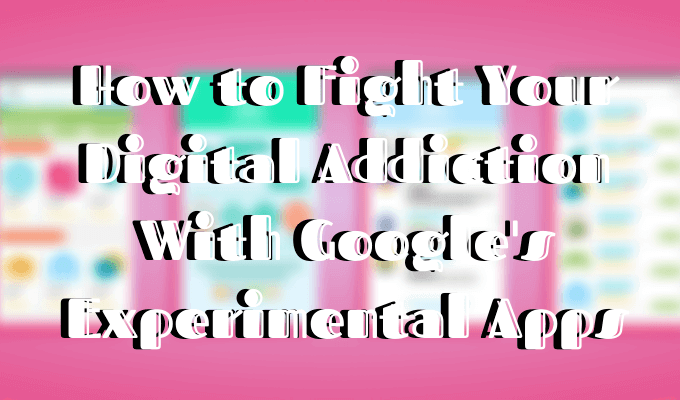
In case you decide to test all of the Google experimental apps yourself after reading about them, make sure to use one of these free tools that reduce digital eye strain. All the extra time spent staring at the glaring screen won’t do any good for your eyes or for your sleep.
Morph
Our Verdict: a top pick if you’re looking to really cure your smartphone addiction.
First up is a productivity app called Morph. Definitely worth a try if you have issues getting distracted with social media and entertainment apps at work.
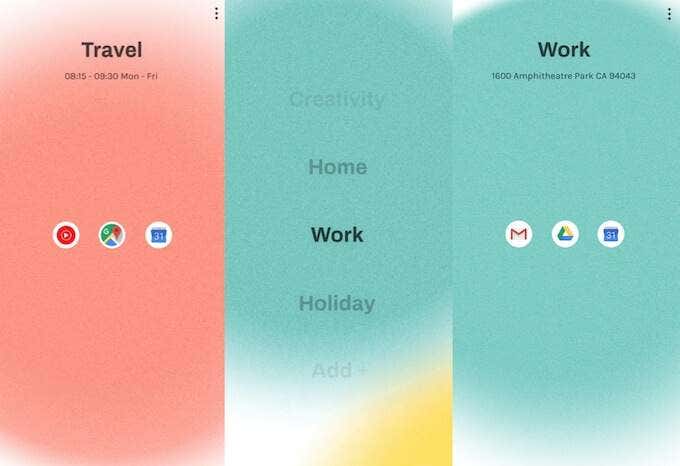
Morph is a Google experimental app that will transform your home screen depending on what you’re supposed to be doing at a certain time of the day. You can set different home screens for different time periods. Once the clock hits that hour, you won’t be able to access any apps except the ones that you chose to keep.
You can set up multiple versions of your home screen with different sets of apps. Choose carefully though, as during that set time period you won’t be getting notifications from any of the apps that you didn’t select.
One more pretty cool perk that Morph comes with is connecting to your location. For example, you can set a GPS location for your working out mode and it will automatically turn it on once you get to the gym.
Post Box
Our Verdict: the one with the most potential.
Even when you decide to not touch your phone for the next couple of hours, you can be easily tempted by a notification sound. They’re very distracting and play a major part in aiding your digital addiction.
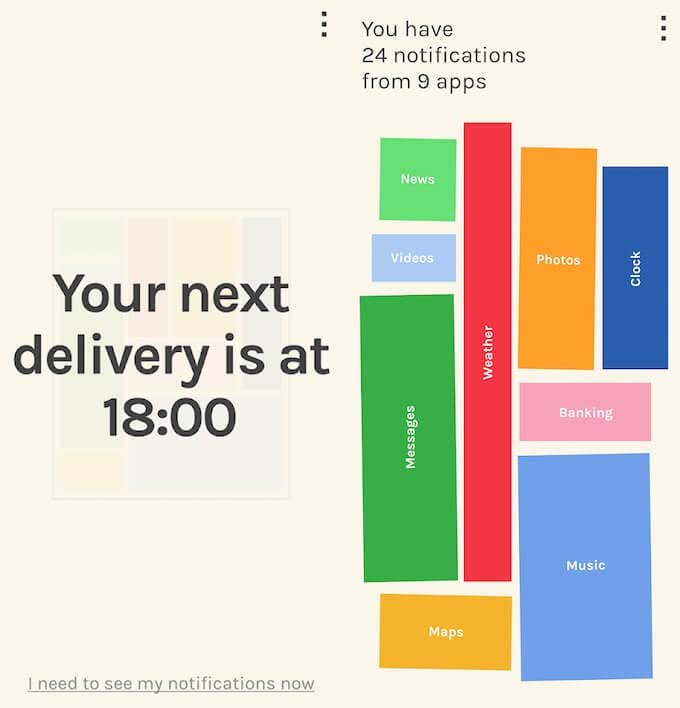
With Post Box, you can turn off instant notifications and set it up to be delivered in batches. You can choose up to four different time slots a day, and your notifications will be delivered all at once.
One downside is that at the moment you can’t customise the notification delivery times and have to stick with the four options available on the app.
Post Box can be a good way to keep up with your social life in a more organized manner. If that sounds like something you struggle with, you might also want to try one of the free calendar apps for Android.
Unlock Clock
Our Verdict: your perfect “slap on the wrist”.
Unlock Clock is essentially a live wallpaper that shows you how many times you’ve unlocked your smartphone during the day. After you install it, set it as your wallpaper. Then on your home screen you’ll see a giant number that will remind you just how much you rely on your smartphone for…pretty much everything.

The giant number on your screen can serve as a wake-up call for anyone who is not aware of how much time they spent staring at their phone’s screen. The number resets each day. You can set a goal to minimize your smartphone use and then see how many days it takes you to reach it.
Use Unlock Clock as a social experiment with friends on a night out. See how many times each of you unlock their gadgets and maybe even turn it into a competition. Let the “loser” pick up the tab in the end of the night. That should teach them!
We Flip
Our Verdict: a fun little game to play with friends.
It’s a proven scientific fact that if you want to start training, it works better if you bring a buddy to the gym to train with you (or you can use one of the free fitness apps for motivation). So why not make your friends go through a digital detox with you as well? We Flip will help you make it more fun and maybe even turn it into a competition.

The way the Google experimental app works is, in a group of people you pair your phones together. When you “flip the switch” a new session starts. Then if/when someone unlocks their phone, the session ends and gives you the stats on how you did as a group.
You can raise the stakes by turning it into a bet – whoever causes the session to end has to buy the next round. Or lose their phone privileges for the night (a hardcore option for the daredevils among us).
Desert Island
Our Verdict: recommended for fans of the team-building game of the same name.
Do you know what’s most important to you? While that question is difficult to answer in the perspective of life, it shouldn’t be that hard to choose a handful of apps that you can’t go through the day without.
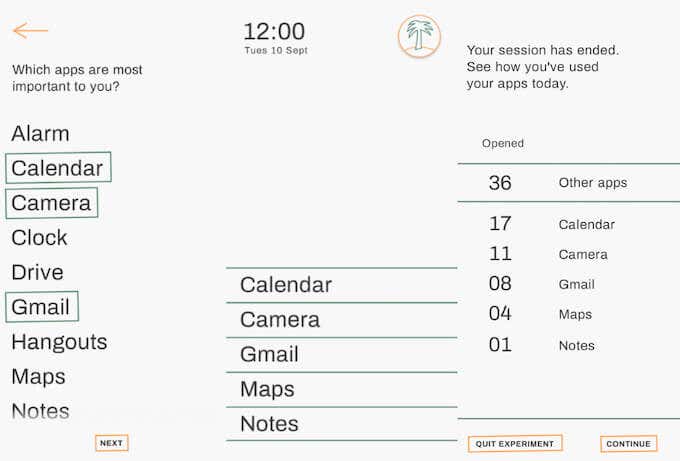
In Desert Island, you can select the tools inside your smartphone that are absolutely necessary (like messages, Gmail, camera, etc) while the rest of them will disappear for the next 24 hours. See how long you can stick to the limits you set yourself. Will this turn into a real challenge for you or just be an ordinary day?
Paper Phone
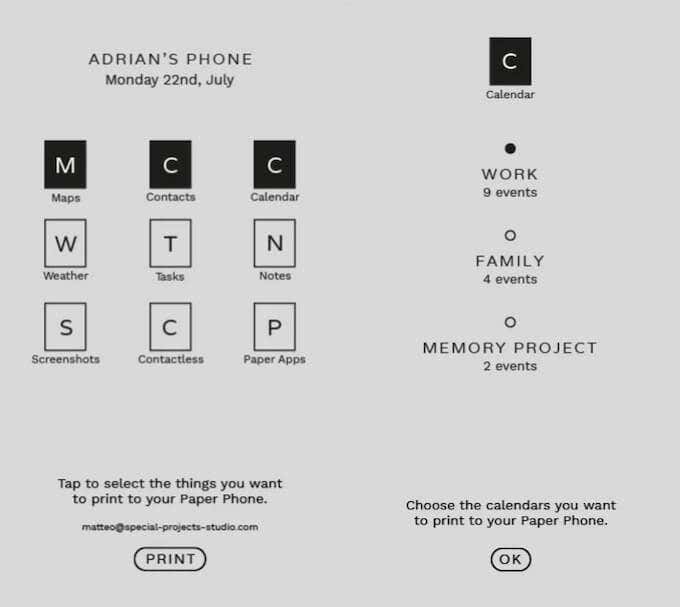
Our Verdict: the strangest wellbeing app yet.
In an attempt to answer the question of how to fight your digital addiction, Google created probably the weirdest wellbeing mobile app yet. Paper Phone suggests you ditch your smartphone altogether for a day. But not quite.
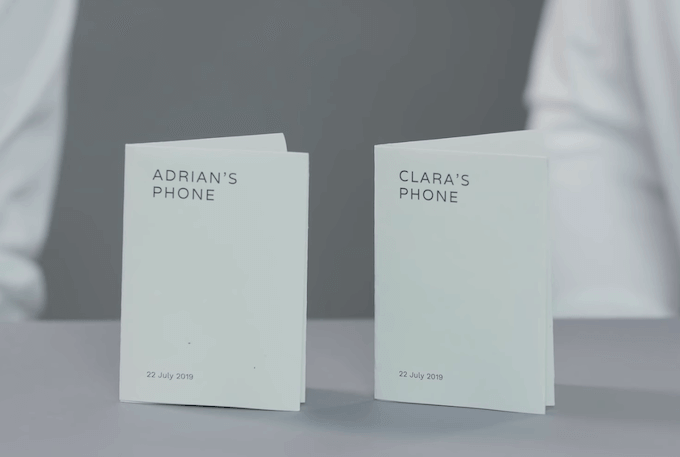
You can pick options and tools that you’ll need throughout the day – like calendar, maps, or contacts – and then print out what’s going to be your physical paper phone for the day. It comes with instructions on how to fold it and even a credit card slot inside.
Try one of these apps if you feel like your life now revolves around your smartphone. And if you think you’re too deep into the Google ecosystem, a radical way to fight your digital addiction would be deleting your Google account data and all of the apps with the exception of those you use professionally.





