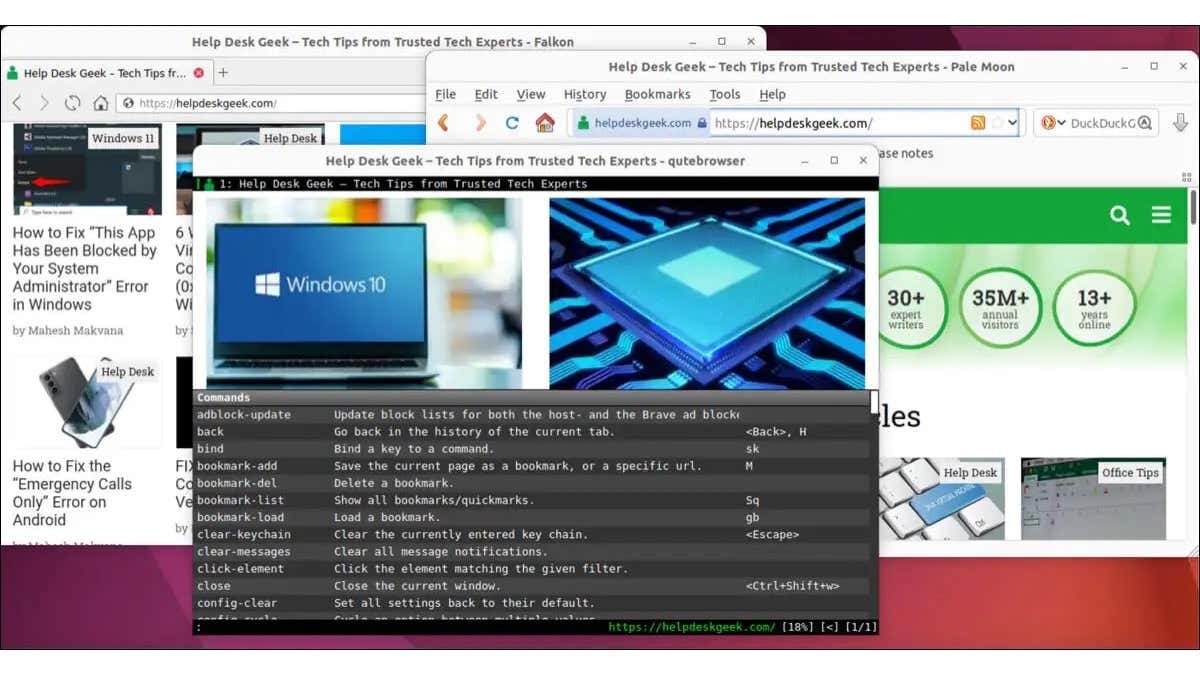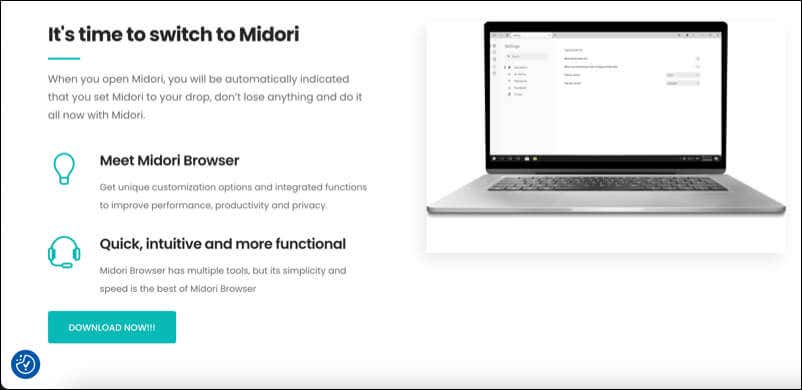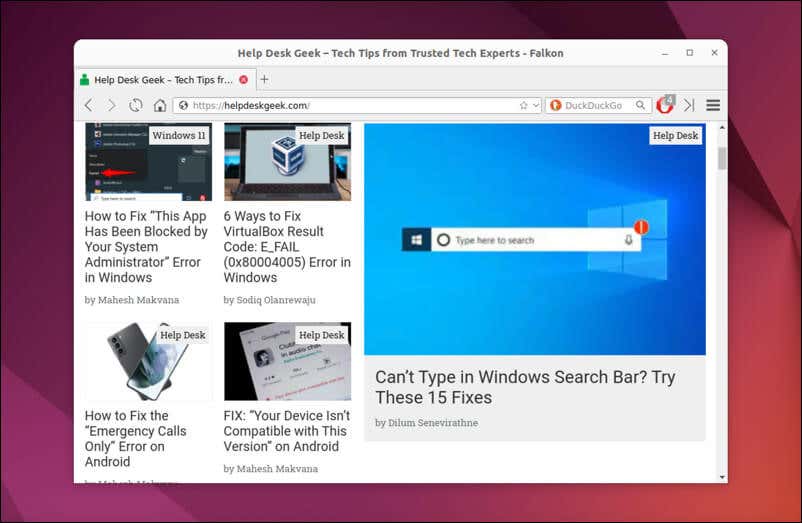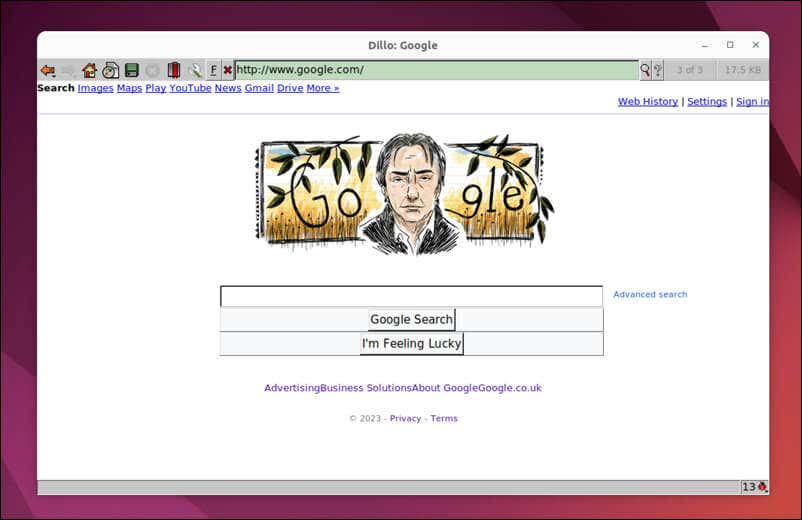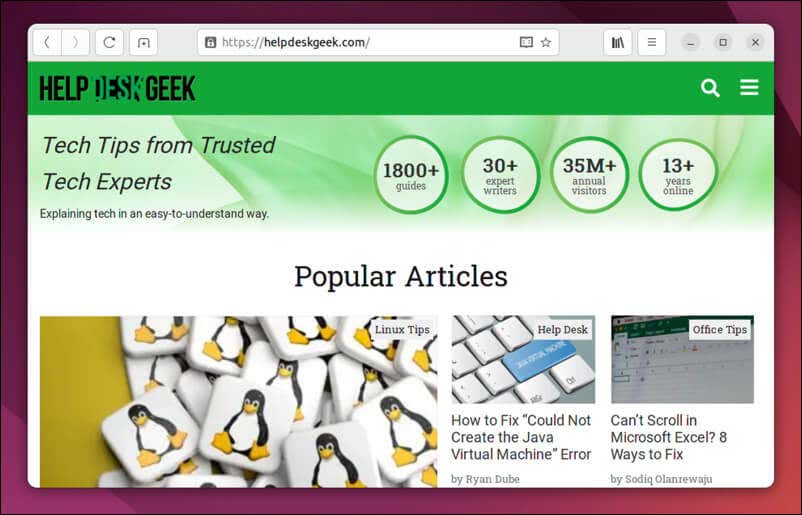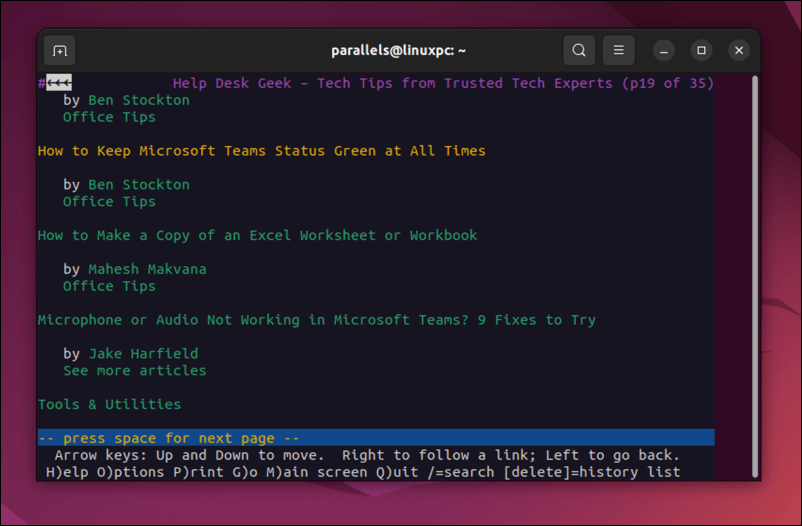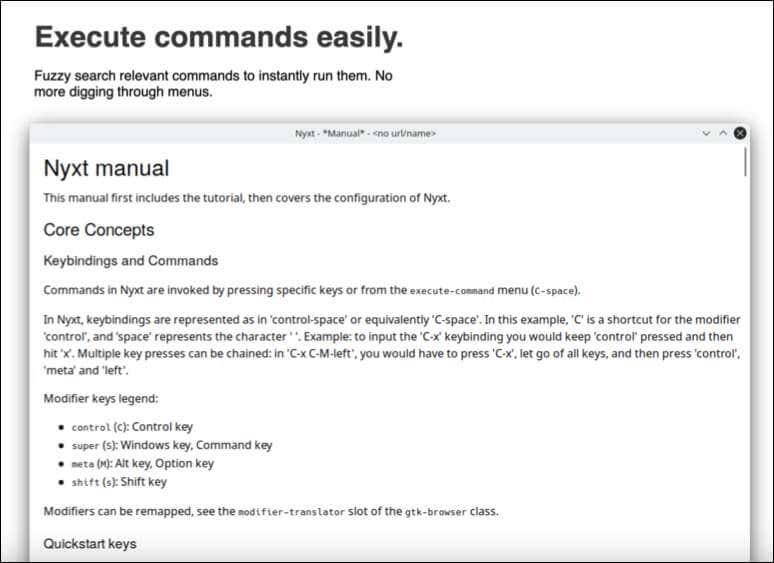Are you looking for a web browser that won’t slow down your Linux system? If so, you might want to try a lightweight web browser. These browsers are designed to run smoothly on low-powered PCs and consume less resources than mainstream browsers like Chrome or Firefox.
They also offer some unique features and customization options that make them stand out from the crowd. To help you, here are some of the best lightweight browsers you can use on your Linux PC below.
1. Midori
Midori is a simple and elegant browser that uses the WebKit rendering engine and the GTK toolkit. It is part of the Xfce desktop environment and comes pre-installed with beginner-friendly Linux distros like Elementary OS.
Midori supports modern web tech like HTML5, CSS3, SVG, Canvas, and WebGL. It includes a built-in spell checker, an RSS reader, and a private browsing mode. Midori is speedy and responsive, and it respects your privacy by not storing or tracking your data.
2. Falkon
Falkon (formerly Qupzilla) is a modern feature-rich browser that uses the QtWebEngine rendering engine (based on Chromium), integrating well with most Linux desktop environments. It has a sleek user interface that supports tabs, bookmarks, history, file downloads, and user plugins.
It also has other useful features like an ad blocker, a password manager, a web inspector, and a built-in Greasemonkey script manager. Falkon is fast and stable, offering a good balance between performance and functionality.
3. Dillo
Dillo is one of the lightest web browsers for Linux, with a binary size of less than 1 MB, making it perfect for PCs with limited storage. It looks retro, but Dillo is designed to be extremely fast and minimalistic while remaining secure and standards-compliant with modern web technologies.
With that in mind, Dillo offers (partial) support for modern web technologies like HTTPS and CSS, along with support for cookies, IPv6, and internationalization with multiple languages. To keep resource usage low, it doesn’t support JavaScript, Java, Flash, or frames.
Dillo is ideal for old or low-end machines that need a basic web browser. It supports Linux PCs on multiple architectures, with a full compatibility list available.
4. Qutebrowser
Qutebrowser is a keyboard-focused browser with a minimal GUI that lets you browse the web without the mouse, showing only the current tab title and URL. Instead, you can use Vim-like keybindings or a built-in command line to control the browser and run Python code or shell commands.
Qutebrowser supports user scripts and stylesheets to modify web pages and session management to save and restore browsing sessions. It also blocks tracking ads and cookies with a built-in ad blocker. You can customize the browser with a Python configuration file and write your own plugins or macros.
While it isn’t recommended, you can also choose between the QtWebEngine or QtWebKit rendering engines for better web performance. Qutebrowser is fast and flexible, appealing to power users who love keyboard efficiency.
5. Netsurf
Netsurf is a multi-platform web browser that offers a range of features for its users. It supports modern web standards such as HTML5, CSS, and JavaScript. Unlike other web browsers, it has a unique interface that shows a graphical tree-like view of visited websites.
Netsurf can also run as a portable application on a USB drive and on multiple platforms, including Linux, Windows, and macOS.
6. GNOME Web
GNOME Web (also known as Epiphany) is the default web browser for the GNOME desktop environment. It uses the WebKitGTK rendering engine and follows the GNOME design principles.
GNOME Web has a clean and intuitive user interface that supports tabs, bookmarks, history, downloads, passwords, and extensions. It also has advanced features like a smart bookmark bar, a reader mode, a web application mode, a pop-up blocker, a cookie manager, and a privacy mode.
GNOME Web is fast and secure and integrates well with most common Linux distributions.
7. Lynx
Lynx is a text-only, terminal-based web browser. It’s the oldest active web browser still being maintained, having launched in 1992. Lynx is perfect for users who prefer the terminal or have limited bandwidth or graphical capabilities.
Lynx is a high-speed and secure browser for Linux PCs—it can access any website, even those that aren’t designed for text-only browsers. Users can navigate through links using cursor keys or by entering the link’s number.
It also supports SSL and many common HTML features, such as tables and frames. While it can’t show images or other media, Lynx instead displays the image’s alt text, filename, or placeholder. Alternatively, it can launch an external program to view the image, such as an image viewer or a web browser.
8. Pale Moon
Built on the reliable Unified XUL Platform codebase (a well-maintained Firefox fork), Pale Moon is another lightweight Linux browser that offers strong support for conventional web standards. It’s available for both 32-bit and 64-bit Linux systems, making it a good alternative for older PCs.
With its focus on customization, performance, and user-friendly experience, this lightweight browser can significantly enhance your web surfing experience. It includes HTML5 and Javascript support and supports functionality that allows you to customize every aspect of the browser with themes and extensions.
Pale Moon is fast and secure, and it respects your privacy by not collecting or sending any personal data to third-party companies. It also has a portable version that you can run from a USB stick.
9. Nyxt
Billed as ‘the hacker’s power browser,’ Nyxt is another keyboard-driven browser that uses Vim-like keybindings for terminal-friendly users. Nyxt has a minimal user interface that shows only the current tab title and URL. It also has a built-in command line with supports for keyboard commands and shortcuts.
Nyxt supports common web features such as HTML5, JavaScript, CSS3, WebGL, and WebRTC. It also fully supports cookies, browser bookmarks, recorded web history, file downloads, ad blocking, user scripts, user stylesheets, and more. Nyxt is fast and flexible, appealing to Linux power users who love keyboard efficiency.
Choosing a Lightweight Browser for Your Linux PC
Choosing one of the lightweight Linux web browsers above will allow you to access the web without risking your system resources. So whether you want a simple and elegant browser like Midori, a keyboard-driven browser like Qutebrowser, or a text-only browser like Lynx, there’s a browser available for you.
Running Windows instead? There are other lightweight browsers you can try, such as Slim Browser, that will offer similar performance benefits. You can also try to clear your browser cache to gain performance improvements in browsers like Chrome or Firefox instead.